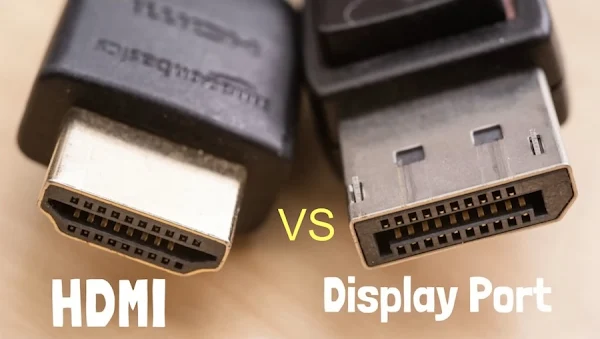Display Port Vs HDMI: Which Offers The Best Picture Quality From Your Monitor?
It's 2024 and while not everyone uses their phones for everything online, some of us still use PC monitors for Gaming, Office tasks, Streaming, and General Web Surfing. When a graphic card offers both HDMI and Display Port outputs, which should you use for the absolute best picture quality available?
With quality cables costing as much as $50 in some places, let's dig into this a little deeper and see if one cable solution works better than the other.
Display Port Vs HDMI Connections
Both DisplayPort and HDMI can provide excellent picture quality, and the best choice between the two often depends on your specific needs and the capabilities of your devices. Here's a brief comparison:
Resolution and Refresh Rate: Both DisplayPort and HDMI support high resolutions like 4K and even 8K. However, DisplayPort generally supports higher refresh rates at these resolutions. For instance, DisplayPort 1.4 can handle 8K at 60Hz or 4K at 120Hz, while HDMI 2.0 is limited to 4K at 60Hz. The newer HDMI 2.1 standard can match DisplayPort's capabilities, but it's not as widely adopted yet.
Color Depth: Both interfaces can support deep color depths, but DisplayPort 1.4 can handle 30-bit color at 120Hz, while HDMI 2.0 is limited to 24-bit color at 60Hz. Again, HDMI 2.1 can match DisplayPort in this regard.
Cable Length: DisplayPort cables can typically be longer than HDMI cables without signal degradation. However, this can vary based on the quality of the cables used.
Compatibility: HDMI is more universally compatible, especially with devices like TVs and game consoles. DisplayPort is more commonly found on PCs and monitors.
Audio: Both interfaces can carry audio, but HDMI is more commonly used for this purpose, especially with TVs and home theater systems.
In summary, if you're looking for the highest resolutions and refresh rates, DisplayPort might be the better choice. However, if compatibility with a wider range of devices, including audio, is more important, HDMI might be the better option. Always check the specific capabilities of your devices to make the best decision.
Do You Need to Buy High-End Cables for Your Monitor?
While some sellers like to charge a small King's fortune for their cables, you don't need to pay this premium, and here's why:
Digital Signal: Both HDMI and DisplayPort are digital signals, which means they either work perfectly or they don't work at all. Unlike analog signals, there's no degradation in picture or sound quality with a digital signal, even with cheaper cables.
Standards: HDMI and DisplayPort cables are manufactured to specific standards, which means a cable that meets the standard should perform the same as any other cable that meets the same standard, regardless of price.
Cable Length: The length of the cable can affect signal quality, but this is usually only a concern with very long cables. For typical home or office use, a standard-length cable should work fine.
Construction Quality: While more expensive cables may have better construction quality, this often doesn't affect performance. Features like gold-plated connectors or braided jackets can make a cable more durable, but they don't necessarily improve the signal quality.
Brand Name: Some cables may be more expensive simply because of the brand name. However, many lesser-known brands offer cables that perform just as well as those from more famous brands.
In summary, as long as a cable meets the necessary standards and is long enough for your needs, it should perform well, regardless of the price. Of course, it's still a good idea to buy from a reputable manufacturer to ensure you're getting a quality product.
| Brand | Cable Type | Length | Resolution | Refresh Rate | Color Depth | Other Features | Price |
|---|---|---|---|---|---|---|---|
| Premium HDMI Cable | HDMI 2.0 | 6.6 feet (2 meters) | 4K | 60Hz | 24-bit | Supports HDCP 2.2, Ethernet, 3D, and ARC | Price starts as low as $3.94 |
| Amazon Basics | HDMI 2.0 | 9.8 feet (3 meters) | 4K | 60Hz | 24-bit | Supports Ethernet, 3D, and ARC | Price starts as low as $8.49 |
| Cable Matters | DisplayPort 1.4 | 6.6 feet (2 meters) | 8K | 60Hz | 30-bit | Supports HDR, G-Sync, and FreeSync | Price starts as low as $10 |
| SIGG | DisplayPort 1.4 | 6.6 feet (2 meters) | 8K | 60Hz | 30-bit | Supports HDR, G-Sync, and FreeSync | Price starts as low as $15 |
Discover the Top 5 Must-See Recent Posts: Inspiring Stories, Breaking News, and Fresh Content at Your Fingertips!
For the latest in TvStreaming and Cord-Cutting News
Join US @ Chitchat
And you will be notified whenever we post a new article
Join US @ Chitchat
And you will be notified whenever we post a new article
Thanks for Making us Your TV Streaming Destination
Roku Channels • Index • Contact • Disclosure • Privacy
© 2025 mkvXstream.com
Use of third-party trademarks on this site is not intended to imply endorsement nor affiliation with respective trademark owners.
We are Not Affiliated with or Endorsed by Roku®, Apple, Google or Other Companies we may write about.

© 2025 mkvXstream.com
Use of third-party trademarks on this site is not intended to imply endorsement nor affiliation with respective trademark owners.
We are Not Affiliated with or Endorsed by Roku®, Apple, Google or Other Companies we may write about.