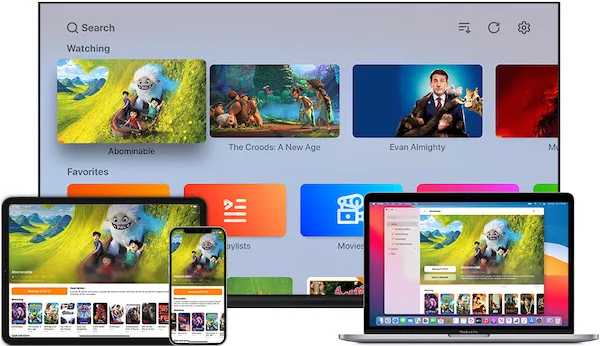fireCore Infuse 7 for iOS, AppleTV Is Now Available
Team fireCore just released the latest update to their awesome Infuse software for Mac iOS and AppleTV owners
This newly updated Infuse 7 Mac OS app features some great new designs, better Cloud Sync, and it's a Free upgrade for existing subscribers
Infuse from fireCore has always been a popular app for iOS and Apple TV users. It is basically a video player that can play many file types on iOS and on Apple TV without requiring time-consuming transcoding.
This can save tons of time and make these popular Apple devices much more useful. And unlike Plex, which requires server software running on a PC to transcode files.
Infuse is completely standalone. Once you download and install the app from the Apple App Store, there is nothing else needed to watch your favorite downloaded movies, even if they are not in a compatible Apple format.
File Types Supported by Infuse 7
Mac devices typically only support mp4, mp3, mov, m4v, mp3. Yet, with Infuse you have access to many more file types like MKV, MP4, AVI, ISO, DVD, BDMV, and many others.
Stream From Multiple Sources
Another significant feature that this app has is it opens the door to stream from many sources. Like from a Mac, PC, NAS, media servers such as Plex, Emby, Jellyfin, or even cloud service like Dropbox, Google Drive, OneDrive, Box, MEGA, and others.
Infuse will also organize your media across all devices into a handy unified library. So instead of needing to search each source to find your content, you can view all your content in one nicely designed window which features icons to files located across all your sources.
Manage, Organize, and Sync All Your Content
Besides letting you access, browse and play content from everywhere, Infuse will also automatically download and add beautiful thumbnails for your library. And it will even organize and group content by titles, sequels, and series.
Your content will also be synced across multiple devices using iCloud. This means if you start a movie on your iPhone, later on you can watch the same movie on your Apple TV and pick up exactly where you left off.
What's New in fireCore Infuse 7?
All-new Mac OS app Fresh new designs on iOS and Apple TV New unified home screen Better iCloud sync and image caching Free upgrade for existing subscribers (plus an awesome promo for standalone app users)
Running Low on Storage?
If your iOS device is running low on storage, Infuse also supports the top rated external storage drive. The Lightning powered 256 GB SanDisk® iXpand flash drive. It's also available in 32 GB, 64 GB, and 128 GB sizes. And this storage is not that expensive, especially compared to buying additional memory on your device when purchased from Apple.
How Much Does Infuse 7 Cost?
Infuse is free to download from the Apple App Store. Here's the link. The best option for buying Infuse is to purchase the one time lifetime Pro version for $74.99 which unlocks more features and will include all future updates. Note: This cost may vary depending on which country you purchase it in. They also offer a monthly, or annual subscription plan.
Infuse Pro 7 Pricing:
Infuse Pro Monthly - $0.99
Infuse Pro Annual - $9.99
Infuse Pro Lifetime - $74.99
All versions of Infuse now includes Family Plan.
For the latest in TvStreaming and Cord-Cutting News
Join US @ Chitchat
And you will be notified whenever we post a new article
Join US @ Chitchat
And you will be notified whenever we post a new article
Thanks for Making us Your TV Streaming Destination
Roku Channels • Index • Contact • Disclosure • Privacy
© 2025 mkvXstream.com
Use of third-party trademarks on this site is not intended to imply endorsement nor affiliation with respective trademark owners.
We are Not Affiliated with or Endorsed by Roku®, Apple, Google or Other Companies we may write about.

© 2025 mkvXstream.com
Use of third-party trademarks on this site is not intended to imply endorsement nor affiliation with respective trademark owners.
We are Not Affiliated with or Endorsed by Roku®, Apple, Google or Other Companies we may write about.