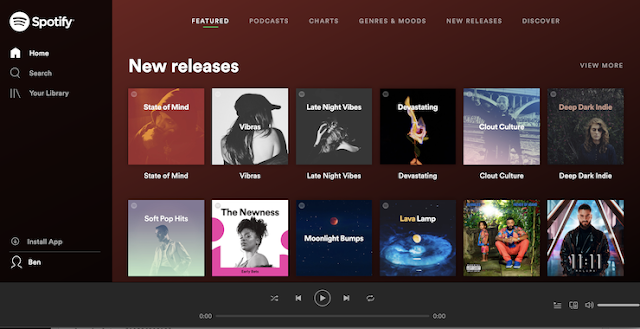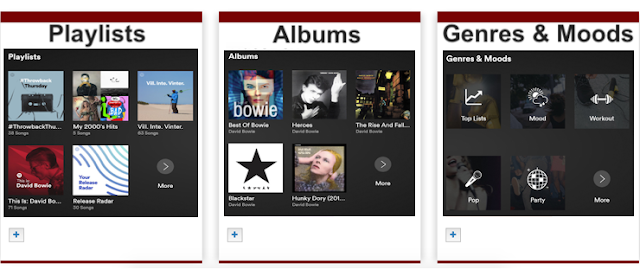HOW TO USE SPOTIFY ON ROKU
Roku Owners Can Once Again Use Spotify on Roku
If you own a Roku TV or model 3600 and newer that has OS 9 or later, then you can use Spotify on Roku. Spotify is a popular and Free music streaming service that gives its members access to over 50 million songs.
Besides the free music service, Spotify also offers a premium subscription that includes offline mode, enhanced sound quality, Spotify Connect and has no advertisements.
Spotify is the number one music streaming service in the world and they have over 217 million listeners. And this includes 100 million premium subscribers, in 79 global markets. Add Spotify here and use it on Roku
SPOTIFY INSTRUCTIONS - Before Using The Spotify Roku Channel - Follow These Steps!

You much first create a Spotify account before you can use the Spotify Roku Channel.
1. Visit the Spotify website and sign-up for a free account.
2. It will ask you to install an app to your PC. You don't need it just scroll down on the page to access Spotify from the online player. (Note: Not all Web browsers support this.)
3. Add the Spotify Roku Channel to add their app to your Roku. Don't forget to check for updates so the channel shows up right away at the end of your channels list. You will be asked to sign-in with your account password and user name the first time you load the channel.
Unless your Roku is a model 3600 Streaming Stick or other current model the Spotify channel won't work. Check out the Roku Ultra model with premium headphones here.
Upgrade to Spotify Premium membership for $9.99 per month. Student can join for $4.99/mo. The Spotify Premium membership also includes Hulu w/ads. And the student Spotify subscription comes with both Hulu and Showtime!
Want more great Roku Channels?
Don't Miss Our Huge: Roku Channels Guide here on mkvXstream
For the latest in TvStreaming and Cord-Cutting News
Join US @ Chitchat
And you will be notified whenever we post a new article
Join US @ Chitchat
And you will be notified whenever we post a new article
Thanks for Making us Your TV Streaming Destination
Roku Channels • Index • Contact • Disclosure • Privacy
© 2025 mkvXstream.com
Use of third-party trademarks on this site is not intended to imply endorsement nor affiliation with respective trademark owners.
We are Not Affiliated with or Endorsed by Roku®, Apple, Google or Other Companies we may write about.

© 2025 mkvXstream.com
Use of third-party trademarks on this site is not intended to imply endorsement nor affiliation with respective trademark owners.
We are Not Affiliated with or Endorsed by Roku®, Apple, Google or Other Companies we may write about.