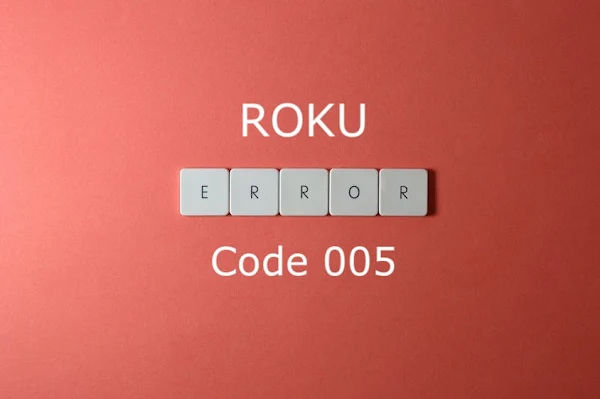How to Fix a Roku 005 Error
Causes and Solutions to Fix Roku 005 Errors
A Roku error code 005 also typically indicates your Roku is having a problem establishing a connection to the internet. This can be caused by either a lost connection between your Router and Broadband Modem or the connection to your Internet provider itself may be down.
Check the status lights on your broadband modem, and also check to see if other devices on your network are able to connect to the internet. If your other devices are not able to connect to the Internet, please contact your internet service provider to see if there are any outages or issues in your area.
If your modem indicators lights all appear to be normal, and other devices on the same network are able to connect to the Internet. Scroll down to the next section for some more troubleshooting steps.
How to Fix a Roku 005 Error Code Displayed on Your TV Screen
To fix this error, try the following steps:
1. Check that your internet connection is working properly. Restart your router and modem, if necessary.
2. Make sure that your Roku device is up-to-date by going to the settings menu and checking for updates.
3. Ensure that the network settings on your Roku device are correct. Go to the settings menu, then select "network" and check that the connection type is set correctly (e.g. wired or wireless) and that the network name and password are entered correctly.
4. Try resetting your Roku device to factory settings by going to settings > system > advanced system settings > factory reset.
If the above steps do not work, try connecting to a different network or contact Roku support for further assistance.
Also See: How to Fix a Roku 003 Error Code
- HUGE A-Z list of popular Roku channels to add and watch on Roku!
For the latest in TvStreaming and Cord-Cutting News
Join US @ Chitchat
And you will be notified whenever we post a new article
Join US @ Chitchat
And you will be notified whenever we post a new article
Thanks for Making us Your TV Streaming Destination
Roku Channels • Index • Contact • Disclosure • Privacy
© 2025 mkvXstream.com
Use of third-party trademarks on this site is not intended to imply endorsement nor affiliation with respective trademark owners.
We are Not Affiliated with or Endorsed by Roku®, Apple, Google or Other Companies we may write about.

© 2025 mkvXstream.com
Use of third-party trademarks on this site is not intended to imply endorsement nor affiliation with respective trademark owners.
We are Not Affiliated with or Endorsed by Roku®, Apple, Google or Other Companies we may write about.