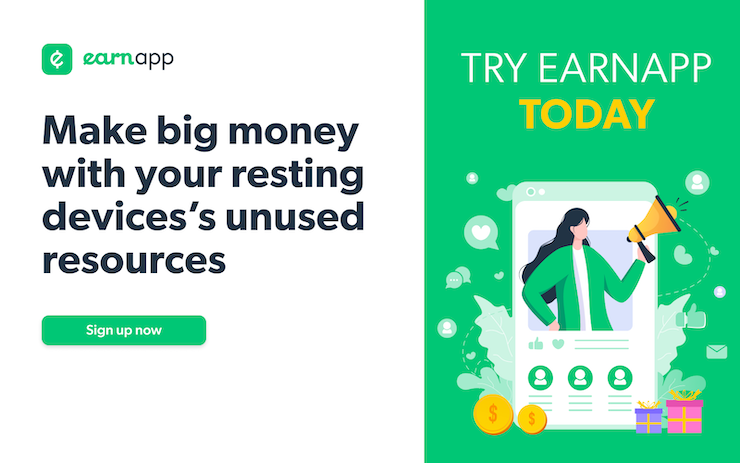EarnApp for Roku Lets You Earn Passive Income While you Sleep
EarnApp is a new way to put your Roku to work to make some extra cash
The new EarnApp is an entirely new way to use your Roku to make you some extra money when it's not in use. It uses your Internet connection when you are not using your Roku to earn passive income. With record inflation, there is no better time to put your unused streaming devices or computer to use to help you make some much-needed extra cash.
Here's How the EarnApp Works
While you are sleeping, your Roku sits there all alone with nothing to do. The EarnApp will use this idle time and your Internet connection to go out on the Web and collect public data. It collects data used by e-commerce sites like banks, for shopping price comparisons, etc.
Your private information is kept secure and the only thing the app knows about you is your IP address.
The app developer then pays you for the bandwidth that's used during the time the app is running. Earnings are paid by PayPal and this money can help pay for your monthly Internet bill, pay for a premium streaming channel, or it can help buy a new Roku player or other streaming and computer hardware.
You can get paid either through PayPal, or an Amazon gift card. After you reach a balance above $2.50 on PayPal. Or if you choose to get paid by an Amazon Gift Card, you accrue a balance of $50 or more you get paid. Usually on the same day.
Coming soon, you will even be able to donate your earnings to a charity. When this rolls out the following charities will be supported.
Earning money is easy. Just follow these steps to start earning extra income with your Roku, PC, or Android devices while you are asleep.
1. Sign-up at the EarnApp Website.
2. Download the app for Android, Raspberry Pie, Linux, Mac, and Windows from your dashboard. (This is accessible after you sign-up.) You can also use the Roku App by clicking here to add it to your Roku.
3. Be sure to turn off sleep mode so the app can work in the background when you are not using your device. The longer it runs, the more you will potentially earn. To do this on Roku, be sure to turn off the “Bandwidth Saver” feature under network settings. It works best on an external Roku, and you can leave the app running and switch inputs to another streamer or to watch live TV from an antenna, satellite or cable. This way the app will keep running in the background earning you money.
4. If you have multiple IP addresses you can even run multiple apps on different devices. But this only works well if you have different IP addresses. Sharing the same IP address with more than one device will not significantly raise your earnings.
The app developer then pays you for the bandwidth that's used during the time the app is running. Earnings are paid by PayPal and this money can help pay for your monthly Internet bill, pay for a premium streaming channel, or it can help buy a new Roku player or other streaming and computer hardware.
How Does EarnApp Pay
You can get paid either through PayPal, or an Amazon gift card. After you reach a balance above $2.50 on PayPal. Or if you choose to get paid by an Amazon Gift Card, you accrue a balance of $50 or more you get paid. Usually on the same day.
Coming soon, you will even be able to donate your earnings to a charity. When this rolls out the following charities will be supported.
- American Heart Association
- Greenpeace
- Red Cross
- Save The Children
- The Salvation Army
- Action Against Hunger
- Soon Available on iOS (July 2022)
Contact them directly if your favorite charity isn't listed.
How do I start Earning Extra Money With EarnApp?
Earning money is easy. Just follow these steps to start earning extra income with your Roku, PC, or Android devices while you are asleep.
1. Sign-up at the EarnApp Website.
2. Download the app for Android, Raspberry Pie, Linux, Mac, and Windows from your dashboard. (This is accessible after you sign-up.) You can also use the Roku App by clicking here to add it to your Roku.
3. Be sure to turn off sleep mode so the app can work in the background when you are not using your device. The longer it runs, the more you will potentially earn. To do this on Roku, be sure to turn off the “Bandwidth Saver” feature under network settings. It works best on an external Roku, and you can leave the app running and switch inputs to another streamer or to watch live TV from an antenna, satellite or cable. This way the app will keep running in the background earning you money.
4. If you have multiple IP addresses you can even run multiple apps on different devices. But this only works well if you have different IP addresses. Sharing the same IP address with more than one device will not significantly raise your earnings.
To learn more about EarnApp, click the FAQ tab that can be found on the left sidebar of your Dashboard.
5. Warning - You won't want to use this app if you have a broadband provider that has data caps. If you exceed your monthly data allowance, your Internet provider may implement extra charges. Or they can significantly slow down your connection until the next billing cycle.
No, you won't become Elon Musk using EarnApp. But it can help you earn some extra spending money by using your devices that normally waste a big portion of their time unused.
5. Warning - You won't want to use this app if you have a broadband provider that has data caps. If you exceed your monthly data allowance, your Internet provider may implement extra charges. Or they can significantly slow down your connection until the next billing cycle.
No, you won't become Elon Musk using EarnApp. But it can help you earn some extra spending money by using your devices that normally waste a big portion of their time unused.
And these days, every little bit of extra money can help with putting gas in the tank or food on the table.
So be sure to try the EarnApp Roku Channel, or use their app with another device.
Click here to Sign-Up and Try EarnApp
So be sure to try the EarnApp Roku Channel, or use their app with another device.
Click here to Sign-Up and Try EarnApp
For the latest in TvStreaming and Cord-Cutting News
Join US @ Chitchat
And you will be notified whenever we post a new article
Join US @ Chitchat
And you will be notified whenever we post a new article
Thanks for Making us Your TV Streaming Destination
Roku Channels • Index • Contact • Disclosure • Privacy
© 2025 mkvXstream.com
Use of third-party trademarks on this site is not intended to imply endorsement nor affiliation with respective trademark owners.
We are Not Affiliated with or Endorsed by Roku®, Apple, Google or Other Companies we may write about.

© 2025 mkvXstream.com
Use of third-party trademarks on this site is not intended to imply endorsement nor affiliation with respective trademark owners.
We are Not Affiliated with or Endorsed by Roku®, Apple, Google or Other Companies we may write about.