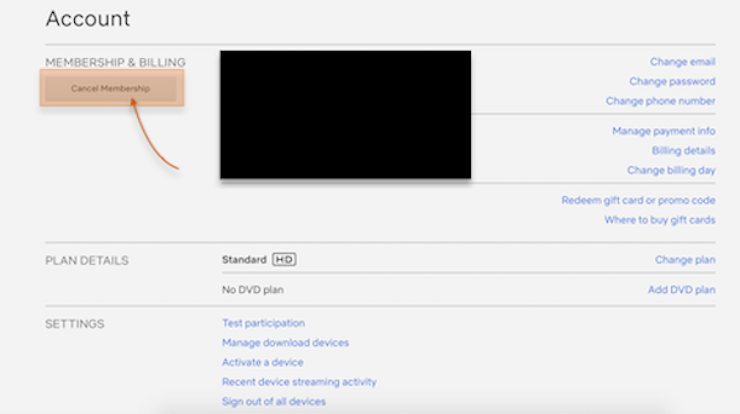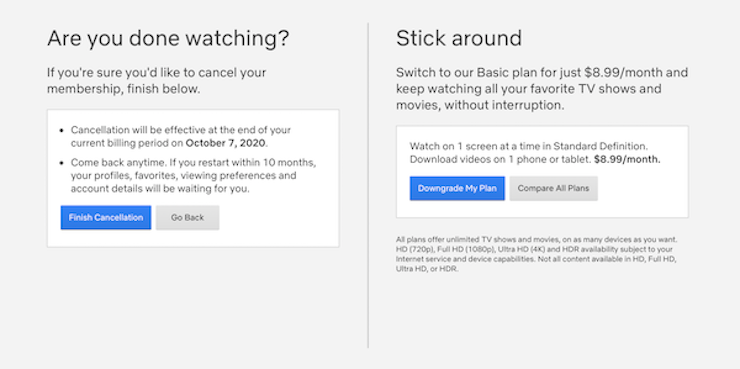Fastest Way to Cancel Netflix
Spending most of your streaming budget on the cost of fuel? Or whatever the reason, if you decide to cancel Netflix here is what you need to do.
It's actually quite easy to discontinue service and cancel Netflix or most any streaming TV service. As compared to starting and stopping cable or satellite TV service.
With streaming TV services, there are no long term commitments. So stopping or starting a streaming service can be done anytime with no early cancellation, termination, and startup fees.
Here's How To Cancel or Downgrade Netflix in 3 Simple Steps
Step 1. Click the red Sign In button in the upper right corner to log into your Netflix account. You can't cancel from a Roku and must use a Web browser on a PC or mobile device.
Step 2. After logging on, click on your primary main Netflix profile if you set up more than one. In the upper corner click the profile image or downward pointing arrow. And then choose and click on Account.
Step 3. Then click the Cancel Membership Button we highlighted in orange.
You'll have one more chance to change your mind or downgrade to a less expensive plan. Otherwise, click the blue Finish Cancellation button a final time and your Netflix subscription will expire on the date shown.
To resubscribe, just visit https://www.netflix.com to sign-up again for another subscription. They may even offer another month's trial free.
Click here to learn how to watch Netflix FREE!
FREE STREAMING APPS
Nine Free Android TV Apps For Streaming
Join US @ Chitchat
And you will be notified whenever we post a new article
Thanks for Making us Your TV Streaming Destination
© 2025 mkvXstream.com
Use of third-party trademarks on this site is not intended to imply endorsement nor affiliation with respective trademark owners.
We are Not Affiliated with or Endorsed by Roku®, Apple, Google or Other Companies we may write about.