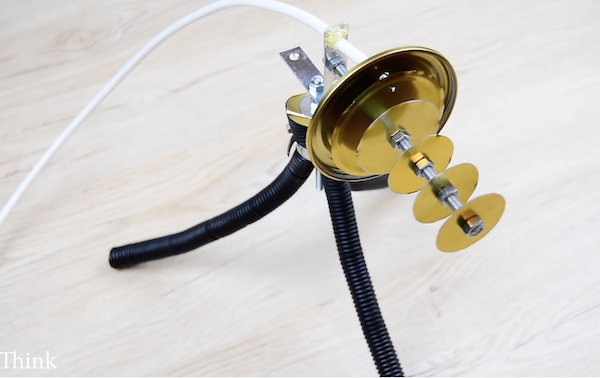Use this Simple Mod For Free Internet
You'll Need an Old DirecTV or Dish Satallie Dish and a WiFi Antenna
How to Receive Free Internet Access Points From Far Away
No highspeed broadband where you live? Or is the Internet too expensive? Many places offer free guest Internet on totally unsecured access points.
Here's an easy way to receive Free Internet and all it takes is a simple mod to something you may already have installed on your home.
If you scan your Wi-Fi network, chances are you will see many other Wi-Fi networks available in your neighborhood. But most will show a lock icon. This means they are secured with a password.
Any of the ones shown without a lock icon are unsecured so anyone can connect and receive free Internet from them without a password. (Don't connect to private individual's unsecured networks that would be wrong and immoral) But many Businesses, Libraries and Airports often offer FREE and unencrypted WiFi on their guest networks for the public to use.
A small Wi-Fi antenna on a Router can only reach out so far. Usually several homes in either direction is the average range. With this mod, you can pull in distant WiFi signals from many blocks away. This can greatly increase the chance of accessing a wide open signal that will provide 100% free broadband.
Here's How to Perfrom The Simplest Free Internet Mod
Take your old satellite dish and find the center point. Then drill a hole large enough to fit the end of a Wi-Fi antenna. You'll need to unscrew one of the antennas on your Router or Wi-Fi extnder that's nearby. You also need to buy an antenna extender cable like this one. It comes with the nessary N connectors and an adpater is also already included.
Place the antenna in the hole you drilled in your dish, and then screw in the connector which comes with the Wi-Fi extender cable. Then attach the cable and screw in the other end of the cable into the port on your Router or access point where the antenna was removed.
This will greatly enhance the range of your Wi-Fi signal, and most likely let you find an unsecured guest Internet access point that you can join for free.
How to Find the Center of the Satellie Dish
One thing the video does not show is how to find the exact center of the satellite dish. Since the satellite dish is really nothing but an ellipse.
You'll need to use this formula to find the center point of an ellipse. This is how to find the center point of a circle. If you choose to install the antenna, in the center of the LNB instead of the center of the satellite dish.
You can also drill a hole in the center of the LNB on the satellite dish. And point the antenna towards the dish instead of drilling the hole in the dish iteself. As shown in the video.
There are several other ways to do this mod, from forming a Double Diamond bow tie antenna and putting that on in place of the LNB. To using even larger Big Ugly Satellite dishes. Check YouTube for a lot more ideas like building your own extended range Wi-Fi antenna using simple canned food lids. As shown in the second video.
The further the range an antenna provides, the more Wi-Fi signals it is able to receive. And this mod also has the added bonus of enhancing your own home network so you should see some improved signal strength on your Wi-Fi as well.
Want to Stream FREE TV? Check out these FREE Roku channels
For the latest in TvStreaming and Cord-Cutting News
Join US @ Chitchat
And you will be notified whenever we post a new article
Join US @ Chitchat
And you will be notified whenever we post a new article
Thanks for Making us Your TV Streaming Destination
Roku Channels • Index • Contact • Disclosure • Privacy
© 2025 mkvXstream.com
Use of third-party trademarks on this site is not intended to imply endorsement nor affiliation with respective trademark owners.
We are Not Affiliated with or Endorsed by Roku®, Apple, Google or Other Companies we may write about.

© 2025 mkvXstream.com
Use of third-party trademarks on this site is not intended to imply endorsement nor affiliation with respective trademark owners.
We are Not Affiliated with or Endorsed by Roku®, Apple, Google or Other Companies we may write about.