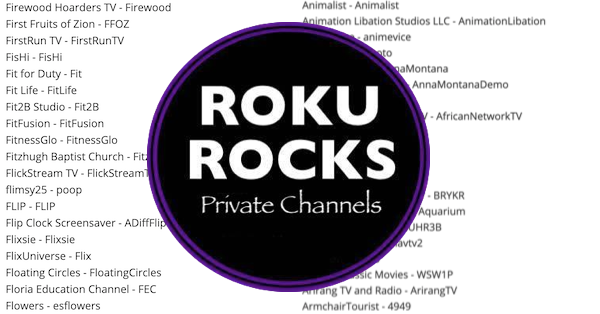How to Add Private Channels to Roku and Other Frequently Asked Questions
If you recently bought a Roku, then you may not yet be aware of the huge list of private channels that can be watched on a Roku media player or Roku TV
Roku like Android, lets users add channels from official and public sources, and also from more private unpublished sources
Owning a Roku media player or Roku TV is pretty cool. Not only can you choose from a long list of channels by visiting the Roku Channel Store on your Roku. You can also add Private Channels from links or codes found online.
Why Add Private Channels To Roku?
Finding and adding private channels is like gaining access to a super secret Roku Club. A club where developers share their creations with other Roku owners. And give them special early previews of their work. Many times before their channels are even published and more widely available.
Anyone can join this club. But you only need to know how to access and find these channels so you can try them out for yourself.
While there are many channels considered private, not all offer amazing content. It's more like hunting for gold nuggets. But when you find one that rocks, the search is worth it. Because the content provided can often match or exceed many public channels found on Roku.
Are Private Channels Legal on Roku?
Most all channels private and public are legal. Every once in a while a channel may slip through the cracks that offers pirated content. But often these are quickly discovered and removed.
Where Is the Best Place to Find Private Roku Channels?
Private channels are often found when a developer shares the code to access their channel. Many developers don't care if people use check out their private channels. And some go on to make their public channel while also leaving their private channel still available.
Here are some extensive lists of private channels on Roku:
1. SweetStreams has a list of 1900+ Private Roku Channel Codes and these codes can all be found here.
2. We also have a list of popular public and Private channels which is several pages long. Add them from our list here.
Is It True There Are Full XXX Adult Channels on Roku?
Yes, Adult Roku channels are allowed on the Roku platform. But they can only be private channels. These channels are never allowed to be published in the public channel store. And there are some pretty high quality private adult Roku channels that have as much adult content as popular public channels like Netflix, Hulu or Prime.
This list is for Adults Only »
How To Add Private Channels To Roku
1. When a developer builds a private Roku Channel, they are given a unique vanity code. This is a series of letters that can be entered at the following page: https://my.roku.com/account/add?channel to add the channel to any Roku players or TVs linked to a specific account.
This page can also easily be access from your Roku user account. But it required to first log in to the account before you can access the private add channel page. Either from the account, the link shown above or from any private "Add Channel" link.
2. Once logged into your Roku account at https://my.roku.com/account, scroll down to where it says Manage Account - and Click on Add channel with a code.
3. On the page that opens at https://my.roku.com/account/add?channel and in the box shown below is where to enter the private channel code. Then press the purple Add Channel button.
4. Now a disclaimer will pop-up that explains more about private channels. You need to click the OK button to access the final private channel page. Then click the purple Yes, Add channel button.
If the channel code is not valid you may receive a message telling you it's not available. Or on some channels you may be able to add them and they no longer work. But there are many private Roku channels that do work great. So if you like hunting for hidden treasures. The private Roku channels lists are a great place to start your search.
5. Finally, after the channel has been added to your Roku. You either wait until your Roku player checks for an update. Which usually happens overnight. Or on your Roku you can add the channel right away by manually performing a system update by going to: Settings/System/System Update then click Check Now.
Once the update has finished, any new channels added are always found at the bottom of the channels list.
TIP: Scroll up to find new added Roku channels easily
Roku Channels can be moved anywhere in the list by pressing the OPTIONS (*) button on the Roku Remote and then from the menu that pops up choose: “Change channel position”
Access Roku Channels From Other Countries
Many Private Roku Channels are not as geographically restricted as some public channels. Roku has different public channels stores. This means Roku users in the UK may not have access to all the same public channels available in the USA.
When adding private channels to Roku, since it does not go through the Public store available on your Roku or their webpage, adding channels by codes will give everyone access to tons of additional content without these geographic restrictions. Including some newer private channels which even work with Live TV playlists.
For More Helpful Roku Tips and Tricks - Click Here »
For the latest in TvStreaming and Cord-Cutting News
Join US @ Chitchat
And you will be notified whenever we post a new article
Join US @ Chitchat
And you will be notified whenever we post a new article
Thanks for Making us Your TV Streaming Destination
Roku Channels • Index • Contact • Disclosure • Privacy
© 2025 mkvXstream.com
Use of third-party trademarks on this site is not intended to imply endorsement nor affiliation with respective trademark owners.
We are Not Affiliated with or Endorsed by Roku®, Apple, Google or Other Companies we may write about.

© 2025 mkvXstream.com
Use of third-party trademarks on this site is not intended to imply endorsement nor affiliation with respective trademark owners.
We are Not Affiliated with or Endorsed by Roku®, Apple, Google or Other Companies we may write about.