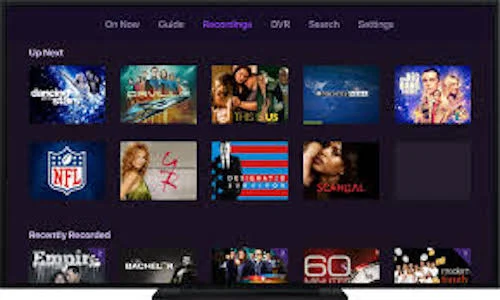Channels DVR Rocks!
Try a Free Month Trial to Channels DVR - We'll Show You How!
Cordcutters, if you love watching free live TV from an Antenna Channels DVR replaces your Cable Companies DVR
For years we have been using our 2011 Mac Mini and EyeTV software to record local news shows from our antenna. Recently we performed hard drive surgery where the slow original drive was replaced with a much faster OWC Extreme 6G 480GB 2.5" SSD hard drive. Unfortunately, during this process the IR sensor went out. (Later discovered it was software related and fixed.)
But at the time, this left us scrambling to find another DVR solution that would work with our HDHomeRun to record the morning news shows.
While there are several other DVR options like TiVo or Tablo, and even Plex Pass. They all also have additional monthly costs for their guide service. And with some, there are additional hardware costs as well. Not to mention the wait time for shipping.
No monthly DVR fees is where the EyeTV software and a HDHomeRun spoiled us. Because for nine years we paid zero monthly TV Guide or DVR fees. But as we found out, during this time we missed out on some really cool features that Channels DVR and other paid services have to offer.
Since we already owned an Apple TV 4K, a Nvidia SHIELD and a Roku, we hoped to find something that could work with our current hardware. Channels DVR seemed like the right choice because it supports both the Apple TV 4K and the Nvidia SHIELD and came with a one month free trial.
But the Channels DVR app won't support Roku. Because the Roku hardware is too slow to both decode MPEG2 and deinterlace the 1080p live video from an antenna. So a Roku can't be used as a Channels DVR client.
This is How The Channels DVR Works
If you are familiar with Plex, where you need to run both a server on a PC, and a companion app on a media streamer to view your content. The Channels DVR works pretty much the same way.
1. First you must download the Channels DVR software and install it on a NAS, Mac or PC. When installing the server software it gives you the option to wake the server from sleep. It's recommended that you allow this.
In the server settings you can choose how to skip commercials. Either select to skip commercials manually from your remote or automatically. While the automatic setting works fairly well. Occasionally it does still require a manual commercial skip from time to time.
2. Next install the Channels DVR companion app on either the Apple TV or Nvidia SHIELD.
Note: While the Channels App can be used without the Server software and is even included on the Nvidia SHIELD for Free. It can only be used to watch live TV. If you want the DVR function you need to subscribe to Channels Plus and install the DVR software.
3. Scan for your local channels. And for some reason, we had a lot more channels that showed up after doing a channel scan with the Channels app than what our EyeTV software could find.
Here's Why the Channels DVR Rocks
One thing we noticed right off is how much better the sound and picture looked on the recordings as compared to watching them directly from the Mac Mini using the EyeTV software.
When watching recorded shows, the picture used to break up pretty badly on the Mini, and this is what initiated the hard drive replacement from a traditional and slower rotating platter drive to a new much faster Solid State Drive (SSD). Our worst fringe channel CBS, now has far less glitches.
If you still use older spinning hard drives with a media server or external backup drive, make the switch to SSD. Especially for the drive that runs the operating system. And it's like getting a new faster computer at a fraction of the cost. The increased speed, performance, and boot time is very much worth it.
The TV Guide and software on Channels Plus is great. It's very intuitive to use. TiVo and Cable Company DVR users will feel instantly at home setting schedules and recording shows.
Scheduling your shows and making season passes is also very simple to do. Once you have everything set up, sit back and let the Channels app and server do it's thing. Soon your Recording tab will be filled full of many great shows from network TV.
Playback quality is outstanding, and so far we've noticed no glitches or missed recordings. While it's too early to call it bullet proof. If what we experienced with this setup so far we are 100% pleased with the software and its performance.
What We Don't Like
At $8.00 a month, the DVR software cost is higher than pretty much anything else. And it's another fee. All those fees soon start to add up. But they do offer a small price break when paying $80 for a year in advance. This drops the cost down a little to $6.66/month. And is a $16 annual savings.
Check the table below to see how their price compares to other DVR services for recording Live TV from an antenna. If you already subscribe to some other live TV streaming service like YouTube TV, it already includes a Cloud DVR.
| DVR Brand | Hardware Cost | Monthly Subscription Fee | Annual Subscription Fee |
| Channels DVR (PC, Server, and HDHomeRun Required) | N/A | $8/Month | $80 Pay Annually |
| TiVo Bolt (Stand Alone) | $249 | $11.99/Month | $69.00 Pay Annually or Single $249 Fee for Lifetime |
| Tablo (Stand Alone) | Quad Tuner - $199 Dual Tuner - $125 | $4.99/Month for 14 Day Guide + Extras. 1 day Guide is Free. | $49.00 Pay Annually or Lifetime $149 |
| HDHomeRun Connect Duo Dual | $64.99 | Monthly Fee N/A | $35 Annually |
| Plex Pass (HDHomeRun and Server Required) | N/A | $4.99/Month | $39.99 Annually, or $149.99 Lifetime |
| Channel Master Stream+ DVR (Stand Alone) | $149.00 | Free | Free |
But, maybe an antenna with the Channels DVR is all you need. And it can save a lot of money compared to paying for another live streaming TV service which costs much more.
Plus Channels DVR offers a ton more enjoyment from Free local TV channels.
Free Channels DVR One-Month Trial
For the latest in TvStreaming and Cord-Cutting News
Join US @ Chitchat
And you will be notified whenever we post a new article
Join US @ Chitchat
And you will be notified whenever we post a new article
Thanks for Making us Your TV Streaming Destination
Roku Channels • Index • Contact • Disclosure • Privacy
© 2025 mkvXstream.com
Use of third-party trademarks on this site is not intended to imply endorsement nor affiliation with respective trademark owners.
We are Not Affiliated with or Endorsed by Roku®, Apple, Google or Other Companies we may write about.

© 2025 mkvXstream.com
Use of third-party trademarks on this site is not intended to imply endorsement nor affiliation with respective trademark owners.
We are Not Affiliated with or Endorsed by Roku®, Apple, Google or Other Companies we may write about.