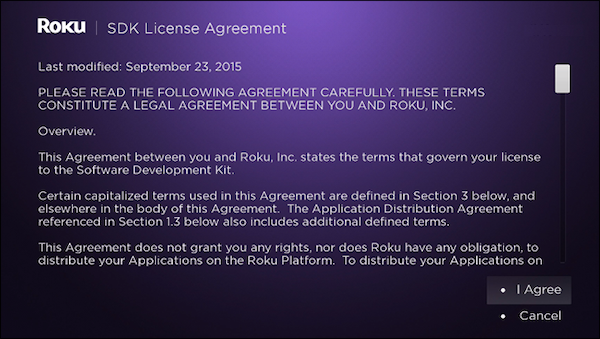Don't Sideload Pirate Roku Channels on Your Roku
Sideloading Pirate Roku Channels May Prevent You From Ever Entering Developer Mode Again
Roku Is Taking Piracy Very Seriously on Their Platform
Recently we learned that Roku has really stepped up tactics on Piracy on their platform. Against those who would dare to sideload Pirate Roku Channels.
What Are Side Loaded Pirate Roku Channels?
These are channels that obtain illegal content from sources that may be available on the Internet. Channel Pear which recently tired to make a comeback by issuing another private Roku channel code was one such channel. This channel would play IPTV streams of pirated live TV cable channels on Roku.
The private Channel Pear Roku channel was soon taken down by Roku. But they tried to get around it by telling their users to side load their channel onto their Roku device using developer mode instead.
Sideloading a private Roku channel is a legitimate way for developers to test their channel on their own Roku device before uploading the channel to Roku's server for publishing. Only one channel can be side loaded on a Roku device at a time.
This should not be confused with the many legitimate private channels which Roku does allow on their platform but that are not made public. You can read more about private Roku Channels and add some from this 1900+ Roku Private Channels Codes List.
Roku Fights Back Against Pirate Sideloaded Channels
Roku has warned against sideloading pirate channels now they are hitting back hard. Several members in the Channel Pear Facebook group have had their ability to enter Roku developer mode disabled on their device.
Once it's disabled, there is no way to turn it back on unless you reach out to Roku customer support and prove you are a Roku channel developer.
Since Roku is a publicly traded company and they host many paid legal streaming services they have nothing to gain and everything to lose by allowing pirated content to remain on their platform.
Apple TV also has done a good job of keeping pirated content off of their platform but they still allow IPTV apps as does Amazon's Fire TV. And to this day, the Fire TV is one of the most widely pirated media streamers sold today.
Why Amazon has not done a better job of preventing sideloaded pirated apps is the topic for another article. But of the three, Roku is certainly the most locked down when it comes to piracy on their platform.
On the other hand, Roku is still the best platform for watching Private X Rated Adult TV Channels.
What To Do If You Have Been Blocked From Roku Developer Mode
If you have violated Roku's End User License Agreement or their Developer Tools Agreement. There is a very good chance your developer mode has been blocked from being used. And even if another Roku is registered on the same account this won't work to enter developer mode either. It will also be blocked as well.
And if you are not a developer, you probably won't have much recourse. But if you are a developer or want to build your own Roku channel you may have some luck by begging for forgiveness. Try sending one of the mods a private PM on their forum.
Some positive news we have heard from several Roku owners who had Developer Mode blocked on their device. Even though they could not enter Developer mode to sideload a Roku channel, they still were able to install Private Roku Channels by code. So one has nothing to do with the other.
But if you insist on using apps like Channel Pear, than instead of sideloading, this channel on your Roku, look for a low cost Android box instead of a Fire TV, (Because at some point Amazon will be forced to crack down on sideloading apps to their devices as well.) And use your Roku for all the great free legal content that is still available to watch on their platform.
Alternatively, adding the Channel PEAR add-on to Emby is another way to watch it on Roku.

For the latest in TvStreaming and Cord-Cutting News
Join US @ Chitchat
And you will be notified whenever we post a new article
Join US @ Chitchat
And you will be notified whenever we post a new article
Thanks for Making us Your TV Streaming Destination
Roku Channels • Index • Contact • Disclosure • Privacy
© 2025 mkvXstream.com
Use of third-party trademarks on this site is not intended to imply endorsement nor affiliation with respective trademark owners.
We are Not Affiliated with or Endorsed by Roku®, Apple, Google or Other Companies we may write about.

© 2025 mkvXstream.com
Use of third-party trademarks on this site is not intended to imply endorsement nor affiliation with respective trademark owners.
We are Not Affiliated with or Endorsed by Roku®, Apple, Google or Other Companies we may write about.