Here are Five Cool Things To Do With a Nvidia SHIELD
If you bought a Nvidia Shield and are wondering what to do next, you'll want to check this out!
If you have a SHIELD, you now own one of the best and most powerful Android media streamers available today. There's not much this little box can't do.
Here are some ideas to wring every last ounce of performance from this excellent media streaming device to make it one of the best cord-cutting investments to get more enjoyment from your TV entertainment.
1. Add a Web Browser and the Nvidia SHIELD App to your phone. This makes a really nice combination. The Puffin browser is a great Web Browser for the SHIELD, Fire ATV or any other Android TV box and it's TV friendly.
Samsung Internet Browser is also a good option now that the Nvidia Shield app is available.
You Can Download These Apps Here:
Puffin Web Browser
Nvidia Shield App Samsung Internet Browser
2. X-plore is a is one of the best file managers for Android and the Nvidia Shield. It has Send Anywhere built in. Add the same app to your phone and this makes sideloading your SHIELD a breeze. You can download apps or files with your phone and send them to Send Anywhere on your Shield TV box.
Send Anywhere is an app that easily lets you send apps and files between devices anywhere in the world. Watch the video and it will show you how this works.
Download Both Apps Here:
 X-plore Send Anywhere
X-plore Send Anywhere3. Use TvAppRepo for getting sideloaded apps onto your favorites row on your SHIELD. Instead of needing to look for your apps buried in your apps folder, this app puts a nice icon right on the home screen to launch your apps.
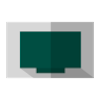
Get TVAppRepo
4. Live Channels - This is an app that's already on your SHIELD TV box. It needs a network or USB tuner and then it will let you watch Live HD TV channels right on your SHIELD which you can tune into with an antenna.
Buy the HDHomeRun Buy a USB TV Tuner
5. HomeAutomation - the SHIELD can be a powerful brain center to power your home automation. You can control many different devices through your SHIELD like unlocking the door, adjusting the thermostat, answering the video doorbell, checking your security cameras or turning off the lights. Here is a Full Home Automation Guide that will get you started in the right direction to make the Nvidia SHIELD an important part of your Smart Home.
If you don't yet own a Nvidia SHIELD Pro and are wishing you did, you can still find them here for a great price...
Also Popular -
- Nvidia SHIELD Best Android TV Kodi Box
- How To Setup Your SHIELD for Free Movies
- Why the Nvidia SHIELD is the Best Streaming Box
For the latest in TvStreaming and Cord-Cutting News
Join US @ Chitchat
And you will be notified whenever we post a new article
Join US @ Chitchat
And you will be notified whenever we post a new article
Thanks for Making us Your TV Streaming Destination
Roku Channels • Index • Contact • Disclosure • Privacy
© 2025 mkvXstream.com
Use of third-party trademarks on this site is not intended to imply endorsement nor affiliation with respective trademark owners.
We are Not Affiliated with or Endorsed by Roku®, Apple, Google or Other Companies we may write about.

© 2025 mkvXstream.com
Use of third-party trademarks on this site is not intended to imply endorsement nor affiliation with respective trademark owners.
We are Not Affiliated with or Endorsed by Roku®, Apple, Google or Other Companies we may write about.





