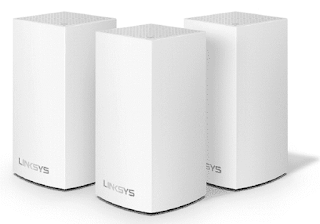An In Depth Look at an Whole Home Wi-Fi Mesh System
What Is a Mesh Network?
You may have heard Wi-Fi Mesh networks mentioned in various places online and are still not really sure what they're all about.
Mesh Networks is the next step in the evolution of more powerful home Wi-Fi networks. As 4K content becomes more and more prevalent, our home WiFi networks better be up to the task.
Here is a breakdown of how a whole home Wi-Fi mesh system can greatly improve your home network coverage throughout your entire home.
A traditional Wi-Fi network is usually set up to provide coverage from a single Router placed in a location that blankets a wide area of your home with a WiFi signal.
If you live in a large home, two-story home or have hard interior walls made out of cement chances are you may be experiencing Wi-Fi dead zones. These are areas in your house where the Wi-Fi is having a problem getting to from a standard Wi-Fi Router.
You can start to see effects from a poor or weak signal when your media streamer begins to act slow when loading videos. Or you begin to see momentary pauses during video playback. This is called buffering and it can be very annoying.
How a Mesh Router System Can Improves Your TV Streaming
A WiFi Mesh system uses a special Router that can still connect your devices to the Internet, it can also share your Internet connection with other access points spread throughout your home.
This creates a much stronger signal that can eliminate dead spots and greatly improve your streaming TV experience.
When it comes to WiFi Routers if one is good, it stands to reason 2, 3, or 4 working together is even better!
A mesh system is also a lot easier to manage than a typical Wi-Fi Router. If you are into home automation technology, it can integrate and easily connect with all your devices.
Set up is also much easier using either an app or touchscreen instead of from your PC like a traditional Router.
Downside Of A Mesh System
As great as they sound, a WiFi Mesh Router system may not be needed if your home is small or you don't experience any dead spots in your home with a traditional Router.
Mesh systems introduce extra hardware that needs to be installed. Although installation is generally pretty easy and current systems are almost plug and play.
Mesh systems are typically more expensive than a stand-alone Router. But prices are starting to come down.
You may also be able to use this low-cost Mesh alternative to extend the signal in your home for almost next to nothing.
If your current Router is a newer higher end Router, it may be worth it to keep it and add some access points to improve your home network performance.
How Directly Connected Ethernet Still Beats Mesh WiFi
Connecting your devices by Ethernet will still provide the best overall performance. While a mesh system can overcome some of the limitations of Wi-Fi. It still can't beat to a hard-wired Cat 6 Gigabit network although it comes close.
If your media streaming devices support Ethernet, try to use this first for the most stable home network and the least amount of buffering.
A good Wi-Fi system is still important because not all your Internet devices can be connected by Ethernet.
As we experience the next technology revolution, the "Internet of Things," many devices throughout our homes like locks, thermostats, coffee makers, refrigerators, lightbulbs and many more will all rely on our WiFi network to function. These items will depend on the Internet to receive firmware updates, communicate with us and each other and a strong Wi-Fi signal will be the link needed to keep all this information flowing.
How To Improve Your Current WiFi Router Signal Strength
Sometimes, you can greatly improve your Wi-Fi network by simply moving your Router to a better location. The more centrally located and as high as you can get it will help distribute the Wi-Fi signal better throughout your home.
If you are limited from installing a direct connected Ethernet network, or relocating your Router won't over come the Wi-Fi dead spots. A Whole Home Mesh Network is your next best bet.
Which WiFi Mesh System Should You Buy?
These are some of the more popular Mesh WiFi Systems available. Be sure to see the chart below to compare coverage.
1
NETGEAR Orbi Home Mesh WiFi System | 3-Pack Wall-Plug
With Trio-Band technology, even speed is maintained as you add additional devices throughout your home network. The Orbi app makes it easy to set up your all your wireless devices. Use Circle with Disney Smart Parental Controls to completely manage access to the internet by devices, apps, or websites. It also works with Amazon Alexa so you can control your home network with voice commands. Covers a range of 5,000 Sq.Ft. range.
2
Google WiFi system, 3-Pack - Router Replacement
 |
3
AmpliFi HD WiFi System by Ubiquiti Labs
The AmpliFi HD Kit mesh Wi-Fi router comes with a user-friendly touchscreen display. It also includes two MeshPoints to extend and maximize your Wi-Fi coverage by eliminating in dead sports in your home. The whole home mesh AmpliFi HD WiFi system gives you excellent coverage with a maximum range of up to 10,000 sq. ft.
4
Linksys Velop AC3900 Dual-Band Whole Home Mesh WiFi
With a 4,500 sq.ft range the Velop Mesh Wi-Fi system replaces your current Router. Their included app makes installation fast. Parental controls and guest networks can be controlled by your mobile device. Compact so it blends in with any decor. Works well with your current ISP and modem.
| Model | Coverage Sq.Ft. | Reviews | Price |
|---|---|---|---|
| Netgear Orbi | 5,000 | 4.5 Stars/5K Reviews | Buy $$$$ |
| Google Mesh | 4,500 | 4.5 Stars/4.3K Reviews | Buy $$ |
| Ubiquiti AmpliFi HD | 10,000 | 4.5 Stars/1K Reviews | Buy $$$ |
| Linksys Velop AC3900 | 4,500 | 4.5 Stars/1.6K Reviews | Buy $$$ |
Before you buy a new Router, to compensate for poor WiFi performance, it may be worthwhile to look at a Whole Home WiFi Mesh System to extend the Internet throughout your entire house instead.
For the latest in TvStreaming and Cord-Cutting News
Join US @ Chitchat
And you will be notified whenever we post a new article
Join US @ Chitchat
And you will be notified whenever we post a new article
Thanks for Making us Your TV Streaming Destination
Roku Channels • Index • Contact • Disclosure • Privacy
© 2025 mkvXstream.com
Use of third-party trademarks on this site is not intended to imply endorsement nor affiliation with respective trademark owners.
We are Not Affiliated with or Endorsed by Roku®, Apple, Google or Other Companies we may write about.

© 2025 mkvXstream.com
Use of third-party trademarks on this site is not intended to imply endorsement nor affiliation with respective trademark owners.
We are Not Affiliated with or Endorsed by Roku®, Apple, Google or Other Companies we may write about.