·Special Guest Post by MANDY DAVIS
1. The m3u Playlist Player is now available in the Roku Channel Store.
You can also add it by clicking the channel icon to add it to your Roku below. You will need to go to Settings/System/Update for it to show up at the end of your channels list.
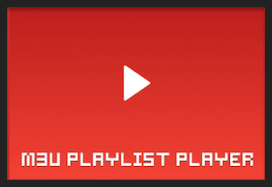 |
| Click here to ADD m3u Playlist Player |
 |
| The m3u Playlist Player is now a public channel and available in the Roku channel store |
2. m3u Playlist Player Roku Channel
 |
| m3u Playlist Player in the Roku Channel Store |
3. Once you have added the m3u Playlist Player app, then Go to and open the channel.
 |
| After adding then Go to channel 4. Click on New Playlist + |
 | ||
| Click on New Playlist
5. Name the stream whatever you’d like.
|
 | ||||
| Add your shortened m3u URL
7. Save your new playlist and exit the app.
8. Open the app again and scroll to your playlist. Click the enter button.
|
M3U PLAYLIST PLAYERS HAVE BEEN REMOVED FROM ROKU
CLICK HERE FOR ALTERNATIVES
For the latest in TvStreaming and Cord-Cutting News
Join US @ Chitchat
And you will be notified whenever we post a new article
Join US @ Chitchat
And you will be notified whenever we post a new article
Thanks for Making us Your TV Streaming Destination
Roku Channels • Index • Contact • Disclosure • Privacy
© 2025 mkvXstream.com
Use of third-party trademarks on this site is not intended to imply endorsement nor affiliation with respective trademark owners.
We are Not Affiliated with or Endorsed by Roku®, Apple, Google or Other Companies we may write about.

© 2025 mkvXstream.com
Use of third-party trademarks on this site is not intended to imply endorsement nor affiliation with respective trademark owners.
We are Not Affiliated with or Endorsed by Roku®, Apple, Google or Other Companies we may write about.






