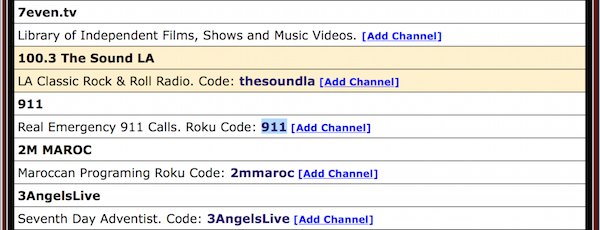Can't Add Roku Channels? Your IP Address Might be Geo-Blocked!
If you don't live in the U.S.A. many Roku channels on our list and others around the web simply won't work.
If your Internet provider is located inside the U.S.A, when you click on many of the "Add Roku channel" links from our Huge Roku Channels List, they take you right to the add Roku channel page on Roku's website. Once you're there, you can add the channel right onto your Roku.
If you find that many of our Add Roku Channel links take you to the Roku home page instead, this is a sure sign these Roku channels are not available in your country and your IP location is being blocked from adding them.
This is called geo-blocking and it causes much confusion by making people believe who live outside the U.S.A. that the [add channel] links don't work.
This is happening because the channel provider either does not want you to access their content in your country. Or, they simply forgot to add your country to the list their channel should be available to be watched in. It would be better if Roku would tell visitors on a web page. "Sorry This Channel is Not Available in Your Country" instead of just taking them to their home page.
Why Roku Geo-Blocks Certain Channels
Roku gives channel developers an option when they build a Roku channel to click which country they want their channel to play in.This is not always the easiest thing to find for channel developers when they build new Roku channels and often the last thing on their mind. Since the U.S.A. or the country you reside in is already checked, this is the only market the channel will play in.
Your country may also be the only country that is checked because of regional programming agreements with content providers. For example, if you watch Netflix or Hulu in Great Britain or Canada, you will be offered many different movies and TV shows than if you lived in the U.S.A.
Some content providers only license their content to be shown in the U.S.A. and not in other countries.
What Can You Do About Geo-Blocked Roku Channels
If you find a channel you would really like to watch in your country there are a few things you can do.
If it is a private channel and the add channel does not work, try adding it another way. Private channels on our Roku channels lists have channel codes listed along with an add channel link.
Step 1. Copy the code of the channel you want to add from our Private Roku Channels List. Log into your Roku account from their home page. Near the top it will say Hi (Your First Name) click on this link and it takes you to your settings page. (Shown Below)
Click the link Add a Channel > (we underlined it in red)
Click the link Add a Channel > (we underlined it in red)
Step 3. Finally you will come to the last page and are given one more chance to add the channel or cancel. Click Yes, Add Channel.
Step 4. Once you are finished adding new Roku channels, go to your Settings/System on your Roku and check for Software updates. Your new channels will be added during this process and will be at the end of your Roku channels list.
Contact Roku Channel Developer Directly
This is often the easiest way to get a private channel to work in your country. Look up the channel developer in Google or on Facebook and send them a message. Ask them to please check the box in the Roku developer software making the channel available in the country where you live. This will often do the trick and you can then access their Roku channel.If you live in the UK, we recommend this site for many private Roku channels that will work there.
About Roku GeoBlocking Software
Some Roku users will use free software that will use a different IP address to change their location to one in the U.S.A. for example. Netflix has been getting smarter about this and they are now actively blocking these providers IP addresses. Using this type of software can also slow down your internet connection considerably.
Another better alternative is to get a decent VPN like ExpressVPN which has many IP addresses in different countries. They are much faster than cheaper free solutions although they do charge a low monthly fee for this service.
Once you have your IP address changed to the country of your choice on your Router you will then want to create a new Roku account which will let you access and add all the Roku channels available in that country. You will also need to block Google's DNS servers as these are the ones your Roku and Netflix default to. By blocking these in your router your Roku will fall back to the DNS addresses you entered from your VPN provider.
To block Google's DNS Servers, go into your router and block Google DNS 8.8.8.8 & 8.8.4.4.
If you live in the U.S.A. and you find Roku add channel links that are no longer working on our site, please let us know about them. Roku channels come and go, we really do try to keep our lists up to date as possible. With over 3,000 Roku channels and more coming out every day, this is getting harder and harder to do. We really depend on our readers to let us know.
Please contact us by email to report broken links or non-working Roku channels. When you report a broken link, give us the name of the Roku channel and a link or description of the page it's on. We thank you for doing this and it will be fixed or the channel removed as soon as possible.
For the latest in TvStreaming and Cord-Cutting News
Join US @ Chitchat
And you will be notified whenever we post a new article
Join US @ Chitchat
And you will be notified whenever we post a new article
Thanks for Making us Your TV Streaming Destination
Roku Channels • Index • Contact • Disclosure • Privacy
© 2025 mkvXstream.com
Use of third-party trademarks on this site is not intended to imply endorsement nor affiliation with respective trademark owners.
We are Not Affiliated with or Endorsed by Roku®, Apple, Google or Other Companies we may write about.

© 2025 mkvXstream.com
Use of third-party trademarks on this site is not intended to imply endorsement nor affiliation with respective trademark owners.
We are Not Affiliated with or Endorsed by Roku®, Apple, Google or Other Companies we may write about.