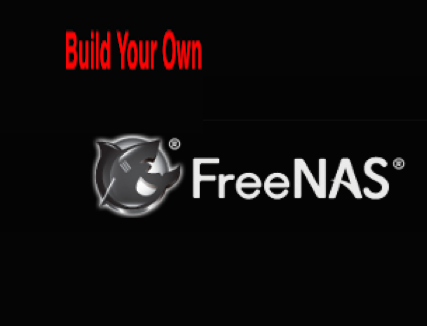Free NAS Software for a Low Budget NAS
Who says owning a NAS need be expensive, with Free NAS Software, and an old PC you can build your own.
Owning a Network Attached Storage or (NAS) box opens up many possibilities. From sharing files across your network, to automatically downloading new files, or backing up your data. Owning a NAS can be a versatile network tool.
For those on a tight budget that can't afford to shell out a lot of money for a professional NAS, we will show you how to build your own using an old PC you probably already have laying around the house.
Using the excellent open source Free NAS Software from FreeNAS.org, you can set up your own NAS box in no time.
This is not something you probably should do if your business depends on a NAS for backup or storage. Although, for home use, a home brew NAS box to use for sharing and backing up files across your network will work really well. This is also a perfect option for people that like to do things for themselves.
FreeNAS has the Most Potent Rock Solid Open-Source NAS Software for Building your NAS
Benefits of Building Your Own NAS
A NAS box gives you access to your files from anywhere in your home network or even from across the world.Building your own NAS box using Free NAS software offers some great benefits and financial rewards.
It costs less than commercial alternatives. This may be the prime motivator for those that would like to own NAS but are on a shoestring budget. While commercial NAS boxes are very nice and offer a ton of great features, they also can get very expensive. Especially when you start looking at models that contain more than 2 drives.
 |
| Click here to view hardware specs |
For Example, let's take a look at the highly rated and popular QNAP-469 Pro. This model as shown above costs $800. This is bare without any hard drives.
Granted you are getting some really great hardware specs housed in a nicely designed enclosure with great software. It will even plug directly into your TV with a HDMI cable.
Although, once you start adding the additional cost of four drives, you could have well over $1200 dollars invested in this NAS.
New store bought NAS boxes also offer certain advantages like much smaller form factor and quiet enclosures compared to using older computers.
If you already have a 64bit computer with 8 GB of ram sitting around doing nothing, why not put it to good use and turn it into a NAS box that will cost you next to nothing except for little bit of your time.
Synology and QNAP NAS come with many extra plugins to give their software additional features. Free NAS Project Software also comes with many of these same plugins as well.
If Building a NAS for PLEX, we recommend you follow these minimum recommendations to take advantage of transcoding.
Here is a list of currently supported plugins offered by FreeNAS:
bacula Automated network backup solution to back up your files across your network.
btsync Distributed peer-to-peer file syncing application.
couch potato Automatic NZB and torrent downloader will turn your NAS into a DVR.
crash plan will back up your data to remote servers, other computers, or hard drives
games can download video games for you automatically as they become available.
htpc-manager A fully responsive interface to manage all your favorite software on your Htpc server or computers.
maraschino Web template to use as a nice overview/front page for an XBMC HTPC build that will totally customize the look.
minidlna MiniDLNA is software for your server that is fully compliant with DLNA/UPnP-AV clients.
mylar An automated Comic Book downloader (cbr/cbz) trying to follow in the lines of sickbeard and headphones.
owncloud is a personal cloud management system to turn your NAS box into it's own cloud.
plexmediaserver The Plex Media Server component. Serve Plex media from your NAS.
sabnzbd Open Source Binary Newsreader
sick beard PVR/DVR for newsgroup users
transmission is a lightweight, yet powerful BitTorrent client. Also, see put.io for secure encrypted torrents.
Build Your Own Plugins Create your own plugins to make Free NAS Projects even better.
Besides a nice list of plugins, Free NAS.org software offers these additional features as well:
Simple to Use Web Interface - If you have ever set up a router by typing an IP address into your web browser address bar. Using the simple Web Interface provided by the Free NAS Project software is a piece of cake.
Snapshots and Local Backup - Back up operating systems and data files of computers on your network using 3rd party imaging tools. Store these snapshots for easy access to restore a device whenever needed. This keeps all your files safe and secure on your own private cloud.
Share Files Between Devices - Sharing files across your network especially if you have mixed hardware is easy with Free NAS. It offers protocols used by Unix, Windows and Mac and is compatible with them all.
Media Streaming Monster - Setup your NAS Box to stream media to all your devices all over your home. Using Sickbeard you can even use it as a DVR to record new shows from Newsgroups as soon as they become available. Sickbeard will even unarchive and index your favorite shows by season.
You can also stream your media files to Roku, or other media streamers on your network so they can be watched directly on TV.
How to Setup Free NAS
The most important thing before setting up Free NAS is to verify your hardware has the required specs to run the software. Minimum requirements are a 64 Bit Processor with a minimum of 8GB of RAM. Preferably also a Flash Stick to hold the OS. You will also need a couple identical hard drives to hold and mirror your data in a RAID array.
More About NAS Hard Drives
RAID when used in a NAS is a form of redundancy. If one drive fails the other drive always has an exact copy of the drive's data or mirror image.This is why it is highly recommended to always have your hard drives set up in pairs when building or setting up a NAS. They should be duplicate hard drives from the same manufacturer and the same model and size.
Currently Western Digital makes the best drives for NAS boxes. These are their SATA III Red models. Click here to view prices and specs of these hard drives made especially for NAS boxes.
WD Red drives come in sizes from 1TB to 6TB. Be sure to verify the that your computer will support SATA III or a mismatch can cause overheating and I/O errors.
Fortunately many SATA III drives have jumpers you can set to make them backwards compatible with older SATA computers.
The importance of hard drive speed. When setting up a NAS 5400RPM hard drives are actually preferable to faster 7200RPM drives. 5400RPM drives rotate slower so they last much longer, and for media streaming this speed is more than adequate.
DVRs like Tivo or even the older Replay units always used 5400RPM drives. These slower drives also build up less heat than faster spinning drives so your NAS enclosure can have quieter smaller fans.
Current NAS boxes now can also use solid state drives (SSD) to store the NAS operating system. They then use 5400RPM drives in pairs to mirror and store the data. Some will even set up the entire NAS Bos with SSD drives. This can get very expensive.
Setting up a NAS with the Free NAS.org software is no more difficult than installing an operating system on a computer. Watch the video below to give you a nice idea of what's involved.
They also have an excellent library of videos that will help you with other aspects of NAS management and installation tips and tricks to help you get the most out of the Free NAS Software.
Download Free NAS
You can download the software to build your own NAS directly from FreeNAS.org by clicking here.Alternative Low Budget NAS Options
If building a NAS is something beyond your technical comfort level. Or, if you don't have a powerful enough computer sitting around gathering dust. There are many lower cost NAS boxes available that will still give you the same features of their higher priced multi drive cousins.
These smaller NAS boxes typically only have enough room for two hard drives which is the minimum number of drives you want. For home use they work fine provided you choose one from a reputable manufacture. Currently QNAP and Synology are our top two favorites. You may also want to read the Best NAS Boxes for 2015 to learn more.
Also, please be sure to take a look at this list of lower cost NAS boxes on Amazon which also offers some of the best prices for NAS storage on a budget.
Don't Buy a New NAS Until You Read This
For the latest in TvStreaming and Cord-Cutting News
Join US @ Chitchat
And you will be notified whenever we post a new article
Join US @ Chitchat
And you will be notified whenever we post a new article
Thanks for Making us Your TV Streaming Destination
Roku Channels • Index • Contact • Disclosure • Privacy
© 2025 mkvXstream.com
Use of third-party trademarks on this site is not intended to imply endorsement nor affiliation with respective trademark owners.
We are Not Affiliated with or Endorsed by Roku®, Apple, Google or Other Companies we may write about.

© 2025 mkvXstream.com
Use of third-party trademarks on this site is not intended to imply endorsement nor affiliation with respective trademark owners.
We are Not Affiliated with or Endorsed by Roku®, Apple, Google or Other Companies we may write about.