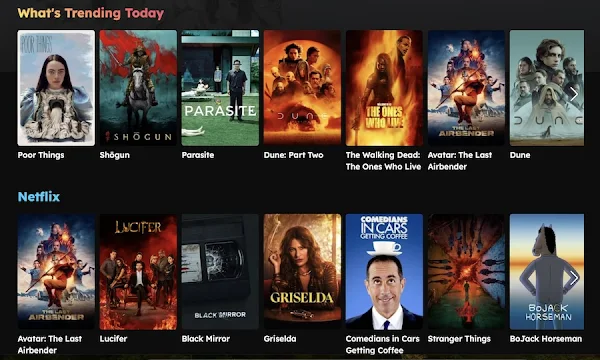Kodi is Trash on Android TV - Here's a Better Alternative
Unleash the Full Potential of Kodi: Switch from Android TV to a Mini PC or Mac Mini for a Superior Streaming Experience
Kodi is an open-source, free media center software that has gained immense popularity among streaming enthusiasts. Initially developed for the Xbox console, Kodi has evolved into a versatile application that allows users to stream, organize, and enjoy their favorite content from various sources. With its extensive library of add-ons and customizable interface, Kodi has become a go-to platform for cord-cutters looking to access movies, TV shows, live sports, and more.
However, despite its widespread appeal and numerous features, Kodi has faced criticism for its performance on Android TV devices. Users have reported several issues that hinder the overall experience, including:
- Compatibility problems: Some Android TV devices may not support Kodi, leading to installation issues or poor performance.
- Complex setup: Installing and configuring Kodi on Android TV can be a cumbersome process, especially for users who are new to the platform.
- Performance and stability: Kodi on Android TV may suffer from slow loading times, buffering, and occasional crashes, which can be frustrating for users.
- Navigation challenges: The user interface of Kodi on Android TV may not be as intuitive or smooth as some users would like, making it difficult to navigate and find content.
A Better Kodi Platform Alternative: Mini PC or Mac Mini
Rather than struggle with Kodi on Google TV limitations, there's another option for those seeking a more powerful and versatile streaming experience: using a mini PC or Mac mini as your Kodi platform. These compact and powerful devices offer several advantages over Android TV, making them an ideal choice for Kodi users looking for a better streaming solution.
- Enhanced performance: Mini PCs and Mac minis boast more powerful hardware than most Android TV devices, ensuring smoother playback, faster loading times, and improved overall performance.
- Greater compatibility: With a mini PC or Mac mini, you can run the full desktop version of Kodi, which offers better add-on compatibility and more features compared to the Android TV version.
- Easier navigation: Using a mouse and keyboard or a remote control designed for desktop navigation, you'll find it much easier to browse and manage your content on a mini PC or Mac mini.
- Expandability: Mini PCs and Mac minis often come with additional ports, allowing you to connect external storage devices, gaming controllers, or other peripherals to enhance your streaming experience.
- Multi-purpose use: Besides serving as a Kodi platform, a mini PC or Mac mini can also function as a full-fledged computer, enabling you to browse the web, edit documents, or play games when you're not streaming content.
In the following sections, we'll discuss how to set up Kodi on a mini PC or Mac mini and explore some tips for optimizing your new streaming setup.
Why a Mini PC or Mac Mini Outshines Google TV as an Alternative
While Google TV offers some improvements over Android TV, a mini PC or Mac mini still outshines it as a Kodi platform alternative due to several key factors:
- Superior performance: Mini PCs and Mac minis typically have more powerful hardware than Google TV devices, ensuring smoother playback, faster loading times, and better multitasking capabilities.
- Full desktop Kodi experience: With a mini PC or Mac mini, you can run the full desktop version of Kodi, which offers more features, better add-on compatibility, and greater customization options compared to the Google TV version.
- Greater flexibility: A mini PC or Mac mini can serve as a versatile media center, allowing you to install and use other streaming services, web browsers, and applications alongside Kodi. This flexibility is not available on Google TV, which is limited to the apps available in the Google Play Store.
- Expandability: Mini PCs and Mac minis often come with multiple USB ports, HDMI outputs, and other connections, enabling you to easily connect external storage devices, gaming controllers, or other peripherals to enhance your streaming experience.
- Future-proofing: As standalone devices, mini PCs and Mac minis can be upgraded with new components or software updates, extending their lifespan and ensuring they remain compatible with the latest Kodi features and add-ons. Google TV devices, on the other hand, are typically limited to the hardware and software they ship with.
In summary, while Google TV does offer some improvements over Android TV, a mini PC or Mac mini provides a more powerful, flexible, and customizable Kodi platform that can better meet the needs of streaming enthusiasts. By choosing a mini PC or Mac mini, you'll enjoy a superior streaming experience that goes beyond the limitations of Google TV devices.
Embrace a Superior Streaming Experience with a Mini PC or Mac
Using a mini PC or Mac mini as your Kodi platform. By opting for a mini PC or Mac mini, you'll enjoy enhanced performance, greater compatibility, easier navigation, and expanded functionality compared to the Android TV and Google TV experiences.
With their superior hardware, full desktop Kodi support, and greater flexibility, mini PCs and Mac minis offer a streaming solution that caters to the needs of both casual and dedicated users. The ability to connect various peripherals and upgrade components ensures that your streaming setup remains future-proof and adaptable to your evolving needs.
With their superior hardware, full desktop Kodi support, and greater flexibility, mini PCs and Mac minis offer a streaming solution that caters to the needs of both casual and dedicated users. The ability to connect various peripherals and upgrade components ensures that your streaming setup remains future-proof and adaptable to your evolving needs.
We encourage you to try using a mini PC or Mac mini as your Kodi platform and experience the difference for yourself. Don't forget to share your thoughts and experiences in the comments section, as your feedback can help other readers make informed decisions about their streaming setups.
You can find some great deals on 2011 i5 Mac mini's with 16GB of RAM on eBay for less than $100. We have used these with both Kodi and Plex and they make excellent streamers. Especially since you can install ad blockers and stream free TV content from a ton of websites as well.
To stay updated on the latest tech tips, news, and recommendations, we invite you to join our chitchat blog and forum and follow us on X. By connecting with us, you'll gain access to a wealth of knowledge and resources designed to help you make the most of your streaming and entertainment experiences.
Happy streaming!
DID YOU SEE WHAT AMAZON JUST DID?
Discover the Top 5 Must-See Recent Posts: Inspiring Stories, Breaking News, and Fresh Content at Your Fingertips!
For the latest in TvStreaming and Cord-Cutting News
Join US @ Chitchat
And you will be notified whenever we post a new article
Join US @ Chitchat
And you will be notified whenever we post a new article
Thanks for Making us Your TV Streaming Destination
Roku Channels • Index • Contact • Disclosure • Privacy
© 2025 mkvXstream.com
Use of third-party trademarks on this site is not intended to imply endorsement nor affiliation with respective trademark owners.
We are Not Affiliated with or Endorsed by Roku®, Apple, Google or Other Companies we may write about.

© 2025 mkvXstream.com
Use of third-party trademarks on this site is not intended to imply endorsement nor affiliation with respective trademark owners.
We are Not Affiliated with or Endorsed by Roku®, Apple, Google or Other Companies we may write about.