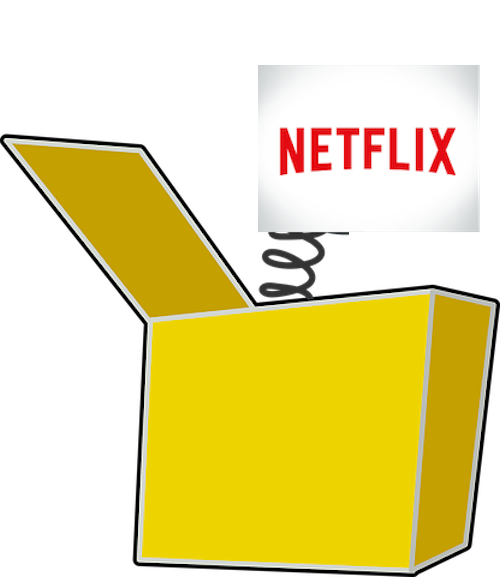Stop Roku Channels From Automatically Being Added Back
Tired of Certain Roku Channels Coming Back Again and Again After You Delete Them?
This is how to keep Roku from automatically adding back channels onto your Roku Player once and for all.
One of the first things to look at if the same Roku Channels keep showing up in your channel list no matter how many times you delete them is to change your Roku password.
Someone may be accessing your Roku, maybe a prior owner and your Roku is still listed under their account. Or maybe a neighbor figured out that your Roku password is the same as the name of your dog.
1. The first thing you will want to do is change your Roku account password. And make it hard to guess. This website will generate a hard to guess password for you that will keep your nosy neighbor out of your Roku account once and for all.
2. For even more protection and to keep anyone else from adding channels to your Roku player enable PIN is require to add new Roku channels. Sometimes Roku also adds channels as advertisements. And by adding a PIN to your Roku, it stops new channels from showing up unless they are intentionally added.
3. Remember all Roku players that are listed under your account will have the same Roku Channels added and removed together. So if someone adds a channel to one Roku Player. All others on the same account will also receive the same channel.
To remove other Roku players linked to your Roku account, follow these steps
- Visit my.roku.com from a computer or smartphone
- You may be asked to sign-in
- Go down to the very bottom of the My account page and you will see all the Roku models listed under the account you logged in with under "My Linked Devices."
- For the Roku model you no longer want linked under your account, click "Unlink" and then confirm.
Don't Miss This HUGE A-Z List of Awesome Roku Private Channels!
- And Here's a Guide to some Great Roku Channels listed by Categories.
For the latest in TvStreaming and Cord-Cutting News
Join US @ Chitchat
And you will be notified whenever we post a new article
Join US @ Chitchat
And you will be notified whenever we post a new article
Thanks for Making us Your TV Streaming Destination
Roku Channels • Index • Contact • Disclosure • Privacy
© 2025 mkvXstream.com
Use of third-party trademarks on this site is not intended to imply endorsement nor affiliation with respective trademark owners.
We are Not Affiliated with or Endorsed by Roku®, Apple, Google or Other Companies we may write about.

© 2025 mkvXstream.com
Use of third-party trademarks on this site is not intended to imply endorsement nor affiliation with respective trademark owners.
We are Not Affiliated with or Endorsed by Roku®, Apple, Google or Other Companies we may write about.