Hoopla Tutorial - Step-by-Step Guide
Special Guest Post by Lori @ Roku RocksMy Hoopla Tutorial
Hoopla is a great channel which let's you borrow and watch thousands of movies and TV shows from your local Library. With the Hoopla Roku channel, you can watch this content right on your television screen for FREE!
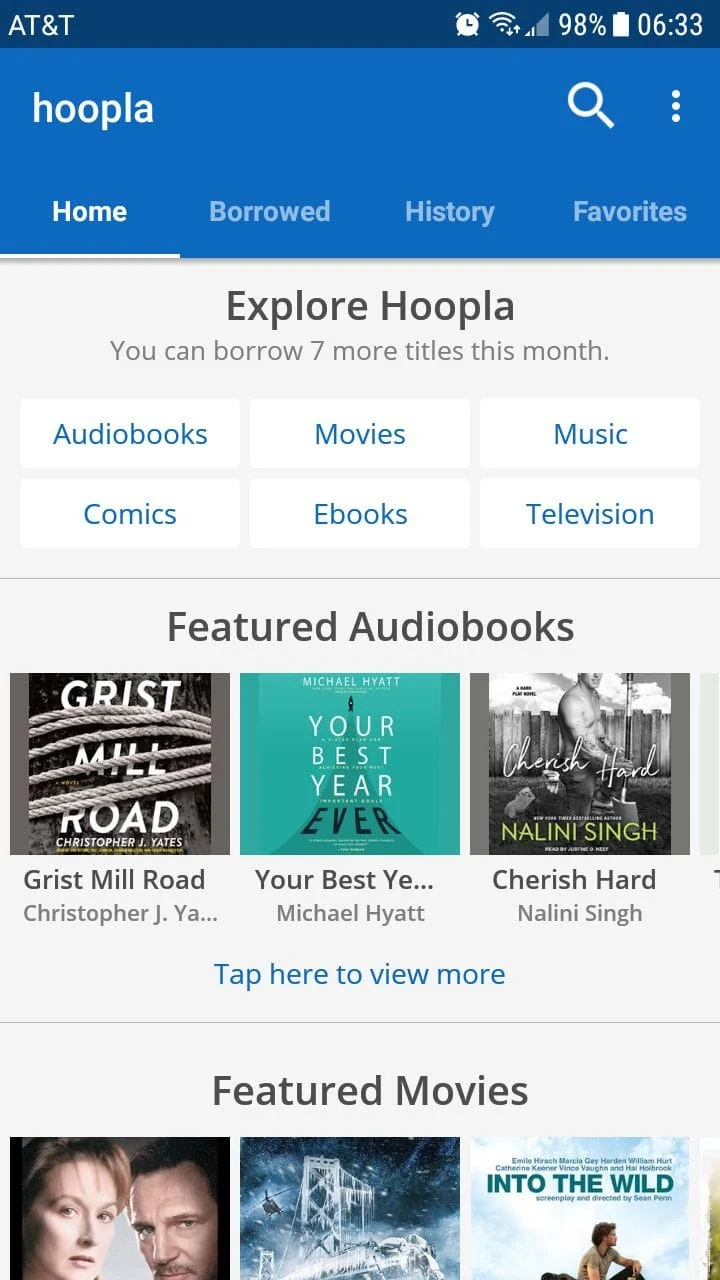
STEP 2: Go to the MOVIES section.
STEP 3: Find a movie you might like to watch. Click on the BORROW button.
You are now finished with your device, and need to switch over to your Roku and TV.
Once added, go to Settings/System/Updates. After your Roku has finished checking for updates, your channel will appear on your Roku at the end of your channels list. You can move the channel anywhere in your list by pressing the * button on your remote.
STEP 6: When entering the channel for the first time you may need to link it to your Roku. Follow the onscreen instructions and Log into Hoopla, if necessary. These two actions are required for you to be able to see the movie you selected as a choice. You will find it under the borrowed menu as shown below.
More Great Tips, and Guides From our Roku Rocks Facebook Group Members
- Susan's Philo and Pluto TV Channel Guide
- Jay's List of Streaming TV Services
- Kurt's List of the Best FREE Roku Channels
For the latest in TvStreaming and Cord-Cutting News
Join US @ Chitchat
And you will be notified whenever we post a new article
Join US @ Chitchat
And you will be notified whenever we post a new article
Thanks for Making us Your TV Streaming Destination
Roku Channels • Index • Contact • Disclosure • Privacy
© 2025 mkvXstream.com
Use of third-party trademarks on this site is not intended to imply endorsement nor affiliation with respective trademark owners.
We are Not Affiliated with or Endorsed by Roku®, Apple, Google or Other Companies we may write about.

© 2025 mkvXstream.com
Use of third-party trademarks on this site is not intended to imply endorsement nor affiliation with respective trademark owners.
We are Not Affiliated with or Endorsed by Roku®, Apple, Google or Other Companies we may write about.









