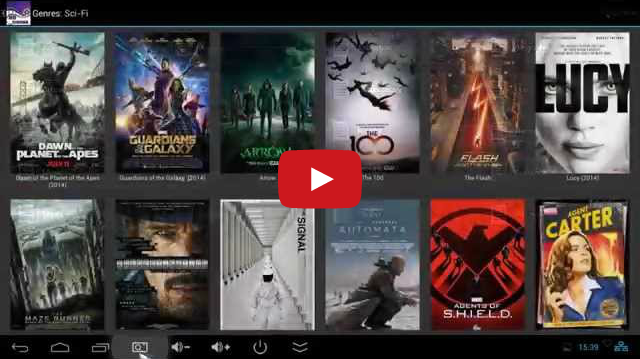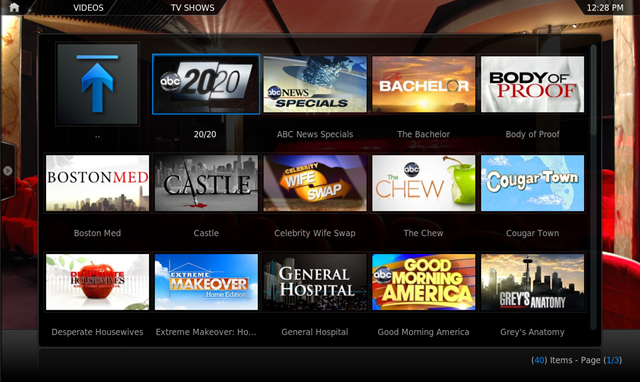|
|
Top Five Kodi Add-Ons for Watching TV on HTPC, Android or NAS
Are you an Android, QNAP NAS or HTPC Owner and feeling a little envious of Roku owners because of all the great channels and live TV streams available on their little box?
Fret no more, here are all best add-ons and Repos for Kodi that are guaranteed to make even the most hardened Roku fan with their Roku Private Channels jealous.

Best Android TV Box Ever - Nvidia Shield »
Kodi Media Center is open sourced software that is designed to run on a multitude of devices and operating systems. Besides playing media files, it offers users the ability to add some very interesting 3rd party plugins, otherwise known as Add-ons or Repos, which is short for repositories as they are called in the Kodi community.

Use code SAVE20NOW and save 20% off any IPVanish plan!
Click Here To Use IPVanish Code
Setup Kodi Instantly!!! - Why mess with Individual Add-Ons.
Kodi for Android
Here Are All the best Add-ons and Repos in one Package.
Protect yourself and hide your identity online with a Reliable VPN. A VPN encrypts your Internet connection, and keeps you safe when using Kodi Add-Ons or Android TV apps. A VPN can also bypass geo-blocs to let you watch content that may be blocked in your country.
A VPN WILL PROTECT YOUR PRIVACY AND WILL KEEP THE GOVERNMENT, HACKERS, AND YOUR INTERNET SERVICE PROVIDER FROM LOGGING AND MONITORING WHAT YOU ARE STREAMING OR DOWNLOADING.
IP Vanish is one of the fastest VPNs for Kodi with no logging and strong 256-bit encryption.

LOOKING FOR EVEN "MORE Kodi Add-Ons?
Not enough room to list them all here, so please click here to see the full list of Live TV & Music Kodi Add-ons!
Best Apps for Watching TV on Android!
Visit Team Android TV
Top Five Kodi Repos/Add-Ons for Watching TV on XBMC

Ares Repo - Currently Is One of The Best Third Party Add-ons for KODI.
Aeros Repository continued from where Kodi TVAddons left off. Great group of developers brings you lots of great content on Kodi.
Click here to learn how to back up KODI User Data on Windows or Android.
Click here to learn how to back up KODI User Data on Windows or Android.
Learn more about ARES
BoB - Lets you stream and watch videos from the internet. Bob is back working better than ever...
Watch video on How to Install BoB
Top 10 Android TV Boxes!
Best Streaming Sites You Won't Want To Miss!
Get USTVNow Free Network TV Channels on Kodi -- CLICK HERE!
Covenant - This Addon takes off where Exodus the now defunct super popular repo left off.
Sports Devil - Let's You watch Sports from around the world.
Tired of cable and satellite bills going up month after month? Now is a great time to Cut Your Cable TV Bill with an inexpensive media streamer. Want full access to everything on the web, than check out the awesome Nvidia Shield load it with Kodi and you will have the best Android TV box on the planet!


Install Kodi on Apple TV
In order to run Kodi on your current Apple TV, you can follow a simple step by step work around to sideload it. No jailbreak required.
- Here are the step-by-step instructions to Jailbreak and install Kodi and other apps from the DarkSide on your Apple TV.
How to Install an Kodi Repos or Add-on
- Installing Repos on Kodi is very easy. Just download the Repo as a .zip file and navigate to this file within Kodi. This is done from inside the settings menu. Go to the "Add-Ons" menu and select "Add from .Zip File".
Android Media Streaming Monsters »
For the latest in TvStreaming and Cord-Cutting News
Join US @ Chitchat
And you will be notified whenever we post a new article
Join US @ Chitchat
And you will be notified whenever we post a new article
Thanks for Making us Your TV Streaming Destination
Roku Channels • Index • Contact • Disclosure • Privacy
© 2025 mkvXstream.com
Use of third-party trademarks on this site is not intended to imply endorsement nor affiliation with respective trademark owners.
We are Not Affiliated with or Endorsed by Roku®, Apple, Google or Other Companies we may write about.

© 2025 mkvXstream.com
Use of third-party trademarks on this site is not intended to imply endorsement nor affiliation with respective trademark owners.
We are Not Affiliated with or Endorsed by Roku®, Apple, Google or Other Companies we may write about.