
Roku 3 VS The G-Box Midnight MX2
Special commentary by Ryan Downey TheStreamingAdvisor.com
An in depth comparison of the Roku 3 and its proprietary smart TV software to the popular Android powered G-Box MX2. Looking at differences in Interface, Apps, and Controllers along with our recommendations.
New G-Box Q Quad Core is HERE»Interface
Roku: The Roku interface is a simple grid based set up that has been lauded since its launch with the Roku 3. It has a simple line up of choices My Channels, Search, Channel Store and Settings.
Roku 3 provides quick and easy access to the Roku channel store where users can find hundreds of apps for your viewing pleasure. Users can see up to 9 channel choices on the screen at one time and the channels can easily me moved and grouped together so that users can keep similar channels together.
The interface can easily be navigated with the included controller and android app. A helpful feature in the system is that no matter where you are in the system one click of the home button brings your channel lineup back front and center. The search feature which allows users to search all of Roku’s most popular video apps at the same time has been lauded by media critics and Roku owners alike. The apps included in the Universal search are, Netflix, Amazon Prime Videos, Vudu, HBO Go and Crackle.
Whether you are looking for a specific movie or television show or even a specific actor the system will populate every instance of what you are looking for that can be found via the select group of services. There are 4-5 different themes that change the background art and colors of the menus but maintain the exact same functionality.
G-Box: The G-Box is an android based operating system which means that it runs on the same operating system as numerous cell phones and tablets. The difference of course is that while most of the Android experience has been on a touch screen based system in the case of the G-Box the experiance is based around its included remote. During set up users are given a choice between using what is called the 3D launcher or standard mode. Both are essentially the same in that they allow the user to rotate to different prefab windows using the arrow keys. The difference is that the 3D launcher has a flashier look and feel. Once in a given window it operates like any standard android window. Its multiple menus include Online Cinema, where you will find you tube and XBMC preloaded for you, Games which is empty, Video Chat which also is empty, Settings, Web Navigation which opens up its chrome browser, Local Apps which is preloaded with a Music player, picture player movie player and file browser, and all apps which is where every app that is loaded on to the android system is housed including the Google Play Store, which is where you can add new Android apps.
Recommendation
The Roku interface is polished easy to navigate and simple for new users to learn and get comfortable with quickly. It is actually far more intuitive than most native TV interfaces. Its set up allows users to quickly discover and load content with a few quick clicks of the remote. Roku flexes its experience on this count as it has launched multiple products since 2008. This has allowed the company to optimize the user experience through trial and error. If Matricom continues to release set top boxes I would expect it to tweak the interface in order to make it more user friendly.
Apps/Channels Store
A discussion of the apps available for the two devices begins with a bit of an analogy. Apps are to the G-Box as Channels are to the Roku 3. Roku in what seems to be an attempt to be more user friendly refers to its internet applications as channels. So therefore instead of having an App Market or App Store it has a channel store. Now that we have that out of the way let’s begin the head to head breakdown.
G-Box: Android Apps The G-Box is not a streaming device it is an Android based HTPC. Because the G-Box advertises itself as a platform for XBMC the apps review section is broken up into a review of its Android apps from the Google Play store and a review of XBMC as a separate entity.
Google Play Apps: The menu on the play store is set up to encourage the purchase of movies and TV shows much like Apple’s iTunes store. Users can choose amongst 4 options which are Apps, Games, Movies/TV and Music. Users can also download Android based games and apps to the G-Box as they would a phone or tablet. Some offer support for traditional game controllers and others must utilize an actual phone.
The Google TV based apps work well on this platform and in fact I recommend the YouTube for Google TV app over the preinstalled YouTube app. Obviously most of the Android apps are not meant for TV use. It lacks a TV based interface for Netflix and other popular mainstream apps.
For the best experience using some of the apps it is recommended that you use a wireless keyboard. With the addition of the keyboard the system becomes just as much a computer as it is an entertainment device. The G-Box also supports many emulator programs so that users can play old console based games with the aid of a gamepad.
XBMC: The powerful media center comes preinstalled on the G-Box and is an ecosystem all to itself containing hundreds of preinstalled apps optimized for TV viewing. Matricom says that the version of XBMC included on the device is optimized to perform on the G-Box.
The provided remote also works great in the XBMC menus. A drawback for XBMC is that it does not offer support for mainstream apps like Netflix, Amazon and others though it does offer a Hulu app that can be utilized for both the free version of Hulu and Hulu Plus. This is unique in a set top environment.
The G-Box XBMC install has numerous apps preinstalled which means new users will not have to search servers in order to find many popular services, though other services can still be added via the popular fusion downloader. This includes 3rd party apps that have been used by torrent fans to access media. XBMC offers a universe of apps from Internet tips, movies and TV shows, Entertainment news, international news, sports and more. XBMC also allows users to view content from other networked hard drives.
Roku 3: Unlike the G-Box which is an android based HTPC for your TV the Roku is a streaming device meant solely to watch TV based apps. The Roku Channel Store is organized by categories, kids, Internet TV, sports etc. Roku has partnerships with all of the popular mainstream distributers. Its app store features Netflix, Hulu Plus, Amazon Instant videos VUDU etc. as well as an official Plex app . It also features casual games including Angry Birds space. The games are simple time killers that can be played utilizing a Nintendo Wii like functionality built in to the controller. Roku does not currently have a native Movie and TV service but provides that functionality through its Amazon and Vudu apps. A soon to be released software update promises to integrate the purchase of new releases of movies and TV shows via a partnership with M-Go. There are also numerous private channel apps that cannot be found via the channel store for services like PlayOn and My Video Buzz (a YouTube portal). A listing of private apps or channels can be found here on mkvXstream.
Recommendation: The choice depends on your needs. The Roku offers all of the well-known streaming services both free and paid and many of its apps are easy to find and add via its channel store. It is a very easy system to learn to use for a beginning user and offers enough bells and whistles to entertain more advanced users. As for the G-Box the scope of the apps available for the G-Box is vast. The vastness is its greatest disadvantage in that there are many apps that cannot be utilized without adding peripherals. As for the XBMC app, which is very much the focus of the device, the program is considerably more complicated to navigate than Roku’s basic interface but has far more possibilities via official and third party apps. A regular criticism of the Roku line is that it does not have an XBMC app. Because the G-Box MX2 does it may be the preference for a more computer savvy customer. If you are looking for a solid easy to operate and learn system and are unconcerned
G-Box MX2: Users wanting to add new apps must navigate first to the all apps menu and then using the arrows on the controller find and select the Google Play store app. In order to search for apps users can click
on the apps tab on the Google Play menu. From there users can search through apps organized by headings including games, entertainment finance etc. For a more direct search users can navigate to the magnifying glass icon and search for specific apps. Once you find an app select add and the app will download to the G-Box where it will then be placed in to the all apps folder. Once in the all apps folder, users can add the desired app to which ever prefabricated folder they feel is the best match. To add an extension to XBMC users must first find its accompanying repository, access the repository and search the list of programs. The individual repositories are organized by developer vs subject. In order to find out what is in a specific repository it is helpful to perform a web search of XBMC apps beforehand.
Roku 3 provides quick and easy access to the Roku channel store where users can find hundreds of apps for your viewing pleasure. Users can see up to 9 channel choices on the screen at one time and the channels can easily me moved and grouped together so that users can keep similar channels together.
The interface can easily be navigated with the included controller and android app. A helpful feature in the system is that no matter where you are in the system one click of the home button brings your channel lineup back front and center. The search feature which allows users to search all of Roku’s most popular video apps at the same time has been lauded by media critics and Roku owners alike. The apps included in the Universal search are, Netflix, Amazon Prime Videos, Vudu, HBO Go and Crackle.
Whether you are looking for a specific movie or television show or even a specific actor the system will populate every instance of what you are looking for that can be found via the select group of services. There are 4-5 different themes that change the background art and colors of the menus but maintain the exact same functionality.
G-Box: The G-Box is an android based operating system which means that it runs on the same operating system as numerous cell phones and tablets. The difference of course is that while most of the Android experience has been on a touch screen based system in the case of the G-Box the experiance is based around its included remote. During set up users are given a choice between using what is called the 3D launcher or standard mode. Both are essentially the same in that they allow the user to rotate to different prefab windows using the arrow keys. The difference is that the 3D launcher has a flashier look and feel. Once in a given window it operates like any standard android window. Its multiple menus include Online Cinema, where you will find you tube and XBMC preloaded for you, Games which is empty, Video Chat which also is empty, Settings, Web Navigation which opens up its chrome browser, Local Apps which is preloaded with a Music player, picture player movie player and file browser, and all apps which is where every app that is loaded on to the android system is housed including the Google Play Store, which is where you can add new Android apps.
Recommendation
The Roku interface is polished easy to navigate and simple for new users to learn and get comfortable with quickly. It is actually far more intuitive than most native TV interfaces. Its set up allows users to quickly discover and load content with a few quick clicks of the remote. Roku flexes its experience on this count as it has launched multiple products since 2008. This has allowed the company to optimize the user experience through trial and error. If Matricom continues to release set top boxes I would expect it to tweak the interface in order to make it more user friendly.
Apps/Channels Store
A discussion of the apps available for the two devices begins with a bit of an analogy. Apps are to the G-Box as Channels are to the Roku 3. Roku in what seems to be an attempt to be more user friendly refers to its internet applications as channels. So therefore instead of having an App Market or App Store it has a channel store. Now that we have that out of the way let’s begin the head to head breakdown.G-Box: Android Apps The G-Box is not a streaming device it is an Android based HTPC. Because the G-Box advertises itself as a platform for XBMC the apps review section is broken up into a review of its Android apps from the Google Play store and a review of XBMC as a separate entity.
Google Play Apps: The menu on the play store is set up to encourage the purchase of movies and TV shows much like Apple’s iTunes store. Users can choose amongst 4 options which are Apps, Games, Movies/TV and Music. Users can also download Android based games and apps to the G-Box as they would a phone or tablet. Some offer support for traditional game controllers and others must utilize an actual phone.
The Google TV based apps work well on this platform and in fact I recommend the YouTube for Google TV app over the preinstalled YouTube app. Obviously most of the Android apps are not meant for TV use. It lacks a TV based interface for Netflix and other popular mainstream apps.
For the best experience using some of the apps it is recommended that you use a wireless keyboard. With the addition of the keyboard the system becomes just as much a computer as it is an entertainment device. The G-Box also supports many emulator programs so that users can play old console based games with the aid of a gamepad.
XBMC: The powerful media center comes preinstalled on the G-Box and is an ecosystem all to itself containing hundreds of preinstalled apps optimized for TV viewing. Matricom says that the version of XBMC included on the device is optimized to perform on the G-Box.
The provided remote also works great in the XBMC menus. A drawback for XBMC is that it does not offer support for mainstream apps like Netflix, Amazon and others though it does offer a Hulu app that can be utilized for both the free version of Hulu and Hulu Plus. This is unique in a set top environment.
The G-Box XBMC install has numerous apps preinstalled which means new users will not have to search servers in order to find many popular services, though other services can still be added via the popular fusion downloader. This includes 3rd party apps that have been used by torrent fans to access media. XBMC offers a universe of apps from Internet tips, movies and TV shows, Entertainment news, international news, sports and more. XBMC also allows users to view content from other networked hard drives.
Roku 3: Unlike the G-Box which is an android based HTPC for your TV the Roku is a streaming device meant solely to watch TV based apps. The Roku Channel Store is organized by categories, kids, Internet TV, sports etc. Roku has partnerships with all of the popular mainstream distributers. Its app store features Netflix, Hulu Plus, Amazon Instant videos VUDU etc. as well as an official Plex app . It also features casual games including Angry Birds space. The games are simple time killers that can be played utilizing a Nintendo Wii like functionality built in to the controller. Roku does not currently have a native Movie and TV service but provides that functionality through its Amazon and Vudu apps. A soon to be released software update promises to integrate the purchase of new releases of movies and TV shows via a partnership with M-Go. There are also numerous private channel apps that cannot be found via the channel store for services like PlayOn and My Video Buzz (a YouTube portal). A listing of private apps or channels can be found here on mkvXstream.
Recommendation: The choice depends on your needs. The Roku offers all of the well-known streaming services both free and paid and many of its apps are easy to find and add via its channel store. It is a very easy system to learn to use for a beginning user and offers enough bells and whistles to entertain more advanced users. As for the G-Box the scope of the apps available for the G-Box is vast. The vastness is its greatest disadvantage in that there are many apps that cannot be utilized without adding peripherals. As for the XBMC app, which is very much the focus of the device, the program is considerably more complicated to navigate than Roku’s basic interface but has far more possibilities via official and third party apps. A regular criticism of the Roku line is that it does not have an XBMC app. Because the G-Box MX2 does it may be the preference for a more computer savvy customer. If you are looking for a solid easy to operate and learn system and are unconcerned
Adding Apps:
Roku 3: When a category is selected the related apps populate instantly on the right side of the screen. For example the kids and family category populates 30 apps including PBS Kids, Disney along with an art app called Kid paint. The other categories work the same. Movies and TV populates with Netflix, Hulu Plus, Amazon, HBO Go along with 151 other Movie and TV Apps. Adding a selection is done in two click clicks. One click to select an app and read a description and one to add to the channel lineup. Once an app is selected it is immediately included in the channel based grid.
Recommendation
Adding channels on the Roku is far easier on the Roku than adding Apps to the G-Box. The simple point and click interface as well as the channel store interface are far more straight forward than searching the Google Play store or XBMC. Another advantage is that you can be sure that every app you find for the Roku is meant to be used in a TV setting.
Controllers/Peripherals
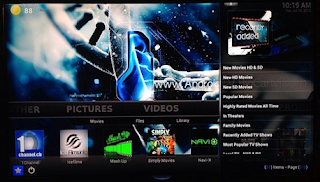 G-Box: MX2: The G-Box controller appears to be set up with XBMC in mind. The included remote looks and feels like a standard TV remote but its most important buttons are the arrow keys that navigate through both the Android Menus and the XBMC menus. The remote can control in app volume which is helpful because it negate the need for a TV Remote. With XBMC in mind it should be noted that the controller lacks an obvious correspondence with a mouse or touch screen which are traditionally used with XBMC. Some searching on YouTube and message boards may be required when one wants to refresh an app on XBMC as is sometimes needed. The G-Box does allow for the use of game controllers and full physical keyboards which adds a lot of functionality to the device especially in that it allows full games and basic word processing that cannot be approached with a Roku. This comes in handy if you are looking to use more features than XBMC. The remote is more difficult to use with Android based apps because most of them are not optimized for use on a TV. A somewhat awkward curser option must be utilized.
G-Box: MX2: The G-Box controller appears to be set up with XBMC in mind. The included remote looks and feels like a standard TV remote but its most important buttons are the arrow keys that navigate through both the Android Menus and the XBMC menus. The remote can control in app volume which is helpful because it negate the need for a TV Remote. With XBMC in mind it should be noted that the controller lacks an obvious correspondence with a mouse or touch screen which are traditionally used with XBMC. Some searching on YouTube and message boards may be required when one wants to refresh an app on XBMC as is sometimes needed. The G-Box does allow for the use of game controllers and full physical keyboards which adds a lot of functionality to the device especially in that it allows full games and basic word processing that cannot be approached with a Roku. This comes in handy if you are looking to use more features than XBMC. The remote is more difficult to use with Android based apps because most of them are not optimized for use on a TV. A somewhat awkward curser option must be utilized.
 |
| A keyboard like the popular K400 is highly recommended for the G-Box |
Recommendation
The Roku remote is designed to work perfectly with the device it ships with. Its small grouping of buttons takes care of the functionality needed to operate all of its apps and the casual games included with the device.
In Conclusion
Both the Roku 3 and G-Box are excellent top selling media streamers and depending on your needs, either can serve as a worthy alternative against ever increasing Cable TV costs.
Related Information:
For the latest in TvStreaming and Cord-Cutting News
Join US @ Chitchat
And you will be notified whenever we post a new article
Join US @ Chitchat
And you will be notified whenever we post a new article
Thanks for Making us Your TV Streaming Destination
Roku Channels • Index • Contact • Disclosure • Privacy
© 2025 mkvXstream.com
Use of third-party trademarks on this site is not intended to imply endorsement nor affiliation with respective trademark owners.
We are Not Affiliated with or Endorsed by Roku®, Apple, Google or Other Companies we may write about.

© 2025 mkvXstream.com
Use of third-party trademarks on this site is not intended to imply endorsement nor affiliation with respective trademark owners.
We are Not Affiliated with or Endorsed by Roku®, Apple, Google or Other Companies we may write about.





