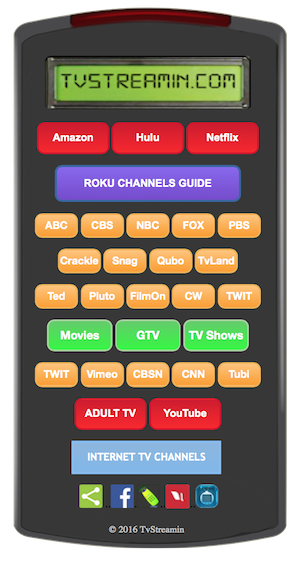Best or Lost Roku Remote Control Best Alternatives
Can't Find Your Roku Remote Control?
Maybe your dog ate it, your kids lost it or your Roku remote control seems broken and no longer works. Here are some great Roku remote control options to help keep enjoying your Roku.
Tip - If you happen to own a Roku 4 or Roku Ultra, there is a small button on top that when pressed will make your remote control to beep so you can easily locate it from behind the sofa cushions, or in your dog's hidden cache of dog toys.
Buying a new Roku remote on Amazon is a great option and it does not even need to be a Roku remote as long as it's an IR remote and your Roku is not a Streaming Stick because they all support infrared technology. Streaming Sticks owners are more limited when replacing their Roku remotes because they only use WiFi RF remotes. IR won't work with Streaming Sticks because are typically tucked away out of sight behind a TV where they don't have a good line of site for an IR remote control to work properly. Infrared uses an invisible light beam that we can't see with the naked eye so your remote needs to be pointed at the small IR sensor on your device for it to work properly.
In our Roku Rocks Facebook group there have been several complaints over the years about Wireless RF Roku remotes losing pairing. This requires that you to press a small button to re-pair your remote with your Roku. We have been using IR universal remotes for many years now and we still love the fact there are never any pairing issues to worry about with infrared remotes. They are virtually trouble free.
Some of the Universal Remotes we have used and like are the URC MX-780 and the more affordable Inteset INT-422 model which also works perfectly well with most Roku models.
You may already own a remote that can control your Roku and not even know it. That is your Smart Phone or Tablet.
Roku makes an app that can control your Roku from your mobile device. You can download this app for your iOS or Android devices here.
Setting Up a New Roku From Your Phone
One issue some have run into is they lost their Roku remote and want to do a factory reset and can't get their Roku set up again without. This required that you have access to a real Roku remote because the phone or tablet app would not let you access the network settings on your Roku.
Now there is another solution that could help with this. It is a free Android app you can download from Google Play called RCoid free - IR Remote Control.
The best part about this app is it works with any lost remote and does not care if it's for an Apple TV, Fire TV, Nvidia SHIELD or Roku. This app will control them all.
Even though this video says it works on an Apple Phone, it does not. Currently, it only works for Android devices. Some newer phones no longer are able to blast IR codes. If that's the case, you will need to get a Puck which works together with your Android or iOS phone or tablet to blast IR signals to thousands of IR devices.
How to Use the Roku Streaming Stick without a Roku Remote Control
This next video shows you a nice work around using only your phone in case you don't have your Streaming Stick remote. It will let your setup your Roku to work with another WiFi network when traveling using only your smart phone or tablet.
Use This Remote App to Find Great Roku Channels
This FREE web app remote will work on any device and can help you find some of the best channels for Roku.
Roku Remote Not Working? Try These Simple Tricks
For the latest in TvStreaming and Cord-Cutting News
Join US @ TVSTREAMERSCLUB.com
And you will be notified whenever we post a new article
Join US @ TVSTREAMERSCLUB.com
And you will be notified whenever we post a new article
Thanks for Making us Your TV Streaming Destination
Roku Channels • Index • Contact • Disclosure • Privacy



© 2024 mkvXstream.com
Use of third-party trademarks on this site is not intended to imply endorsement nor affiliation with respective trademark owners.
We are Not Affiliated with or Endorsed by Roku®, Apple, Google or Other Companies we may write about.



© 2024 mkvXstream.com
Use of third-party trademarks on this site is not intended to imply endorsement nor affiliation with respective trademark owners.
We are Not Affiliated with or Endorsed by Roku®, Apple, Google or Other Companies we may write about.